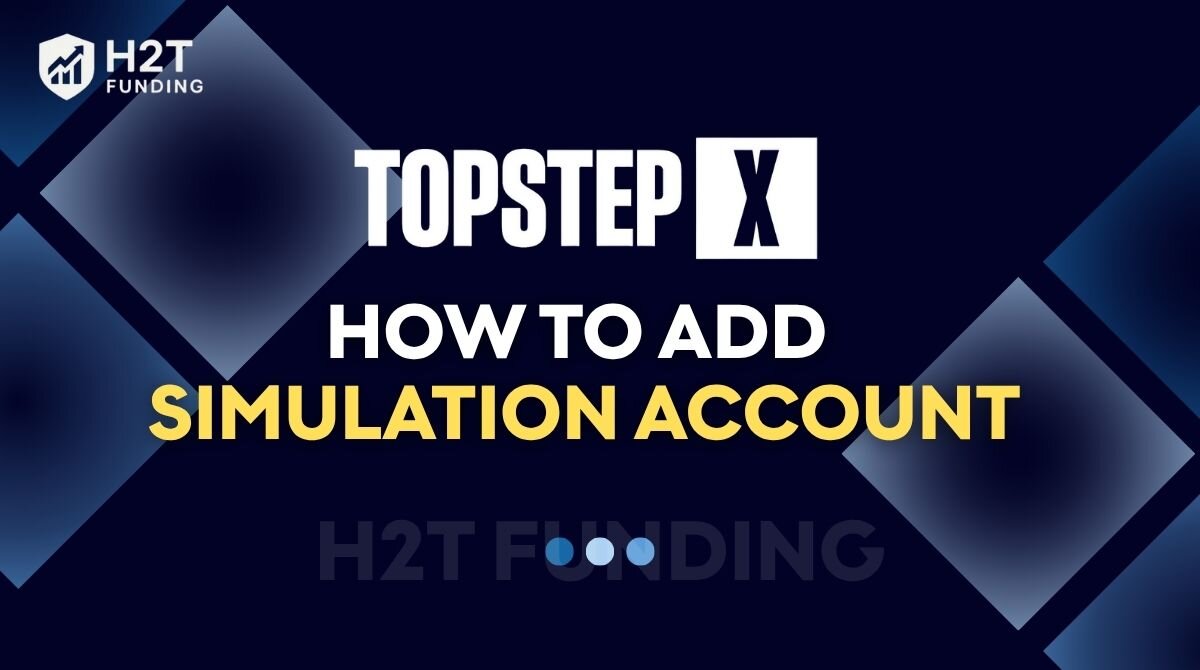Testing a new strategy can feel risky, especially when real capital’s on the line. That’s why TopstepX created the Practice Account: a powerful simulation tool using live market data, so you can experiment, fine-tune, and gain clarity without the pressure of real-money consequences.
If you’ve been wondering TopstepX how to add simulation account, this A–Z guide is your answer. We’ll walk you through every step, from enabling the Practice Account in your dashboard to switching accounts directly in the trading platform.
Think of it less as a demo and more as your personal trading dojo. This is a confidence-building arena where every mistake is a lesson learned, and every new idea can be forged into a winning edge.
Key Takeaways
- TopstepX offers a free Practice Account for all active Combine, Express, or Funded users, perfect for testing strategies with live market data but no financial risk.
- Adding a simulation account takes just two steps: activate it from your Topstep dashboard and switch to it inside the TopstepX trading platform.
- The Practice Account is clearly labeled “PRACTICE” and comes with a $150K simulated balance, 15-lot max position size, and unlimited free resets.
- Unlike the Trading Combine, the Practice Account has no penalties; you can make mistakes, experiment freely, and sharpen your edge without pressure.
1. What is the Topstep simulation account?
Unlike your main or Combine account, the Practice Account isn’t about proving yourself; it’s about preparing yourself. It comes with its own set of rules and limitations, specifically designed to help you test trading strategies, adjust risk, and gain deeper insights into your process.
Knowing this difference from the start helps you set the right expectations. You’ll know what this account can, and can’t, do for your journey. And that clarity changes everything.
1.1. An overview of the Topstep practice account
A Topstep Practice Account is available to traders with an active Trading Combine, Express, or Funded Account on TopstepX, giving you a realistic space to grow without pressure.
Why does it matter? Because trading isn’t just about knowledge; it’s about confidence, timing, and execution. With the Practice Account, you can:
- Test new strategies: Experiment with entries, exits, or sizing without touching real capital.
- Master the platform: Get hands-on with order types, chart tools, and modules before going live.
- Explore new products: Try out equity futures, micros, or niche instruments you’ve never touched.
- Rebuild confidence: Bounce back from a drawdown, reset your mindset, and find your rhythm again.

To keep things focused, every Practice Account follows the same ruleset:
- Simulated balance capped at $150,000
- Max position size: 15 lots
- Clearly labeled as “PRACTICE” in both your dashboard and trading platform
Whether you’re learning, testing, or recovering, this is your space to sharpen your edge, judgment-free.
1.2. Quick comparison: Practice account vs. Trading combine
While both the Practice Account and Trading Combine Account operate on the same TopstepX platform, they serve different purposes. This comparison will help you understand when and how to use each account type appropriately.
| Feature | Practice Account | Trading Combine Account |
|---|---|---|
| Purpose | Practice & Strategy Testing | Evaluation for Funding |
| Account Size | 150K (Fixed) | Varies (50K, 100K, 150K) |
| Max Position Size | 15 Lots | Varies by account size |
| Rule Enforcement | No penalty – for training only | Strict – violations can lead to failure |
| Cost to Reset | Free, unlimited | 50K reset costs $49
100K reset costs $99 150K reset costs $149 |
The key takeaway: The Practice Account is your training ground, where mistakes cost nothing, and experimentation is encouraged. In contrast, the Trading Combine is your official evaluation, where discipline, rule-following, and performance truly matter.
If you’re still unsure which firm aligns best with your goals, check out our guide on how to choose a prop firm for a detailed breakdown.
2. TopstepX How to add simulation account with 2 steps
Now for the main event, the part that takes you from curious to confident. Here’s our step-by-step guide on TopstepX how to add simulation account, broken down into two simple, stress-free steps.
You’ll start from your Topstep dashboard, just a few clicks away from activating your Practice Account. By the end, you’ll be inside the trading platform, fully set up and ready to explore, experiment, and grow, without risking a single dollar.
2.1. Step 1: Activate your practice account in the Topstep dashboard
To begin, you need to manually activate the Practice Account; it isn’t turned on by default.
1. Log in to your Topstep account at topstep.com.
2. From the Dashboard, locate the slider bar that lets you switch between account types.
3. Find the “Practice” tab and click on it.
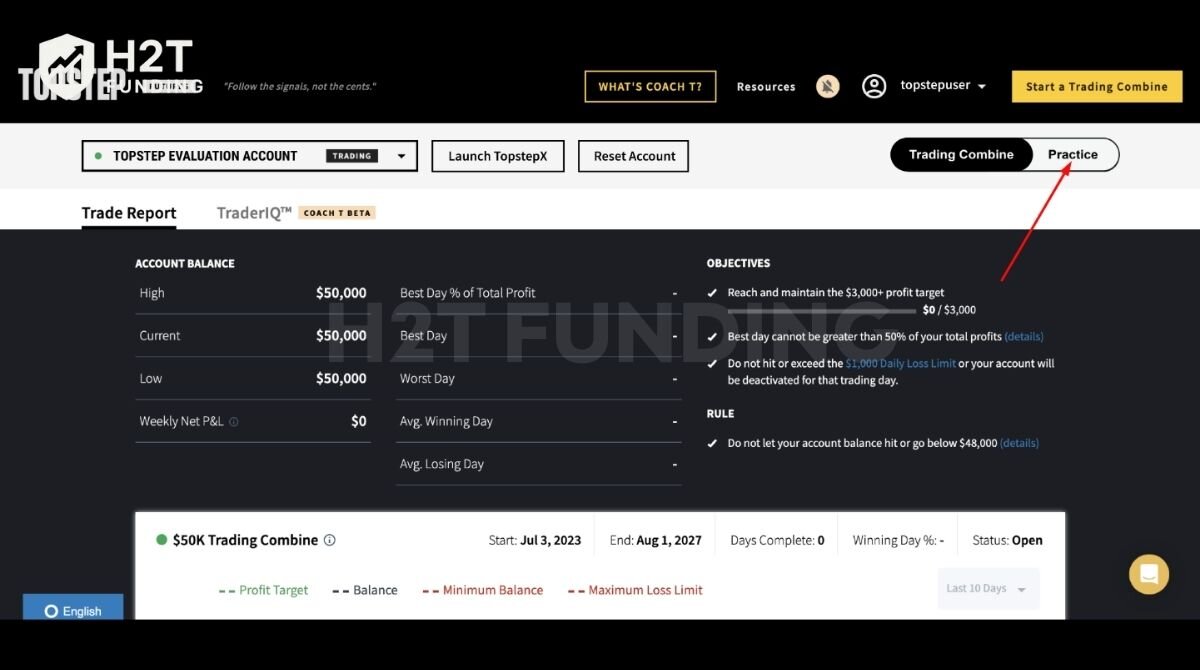
4. Select the “Activate Practice Account” button. A pop-up will confirm your choice.
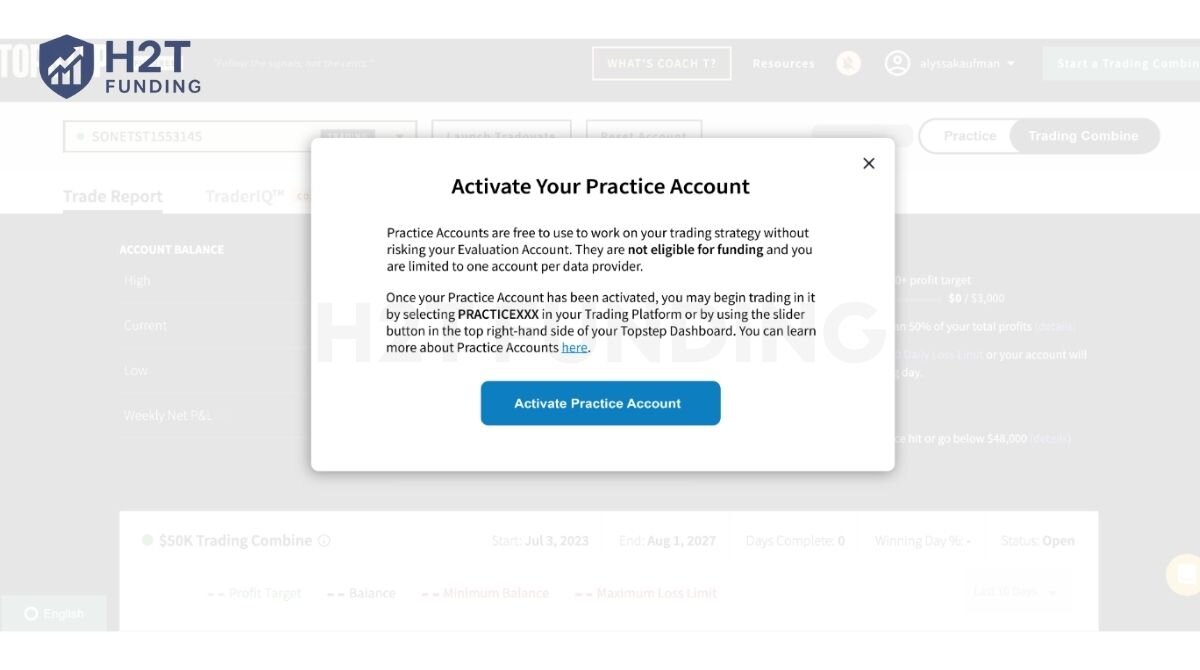
5. Once confirmed, you’ll be redirected to a blue-colored dashboard, indicating your Practice Account is active. (Your regular Trading Combine dashboard has a black background, so the contrast is easy to spot.)
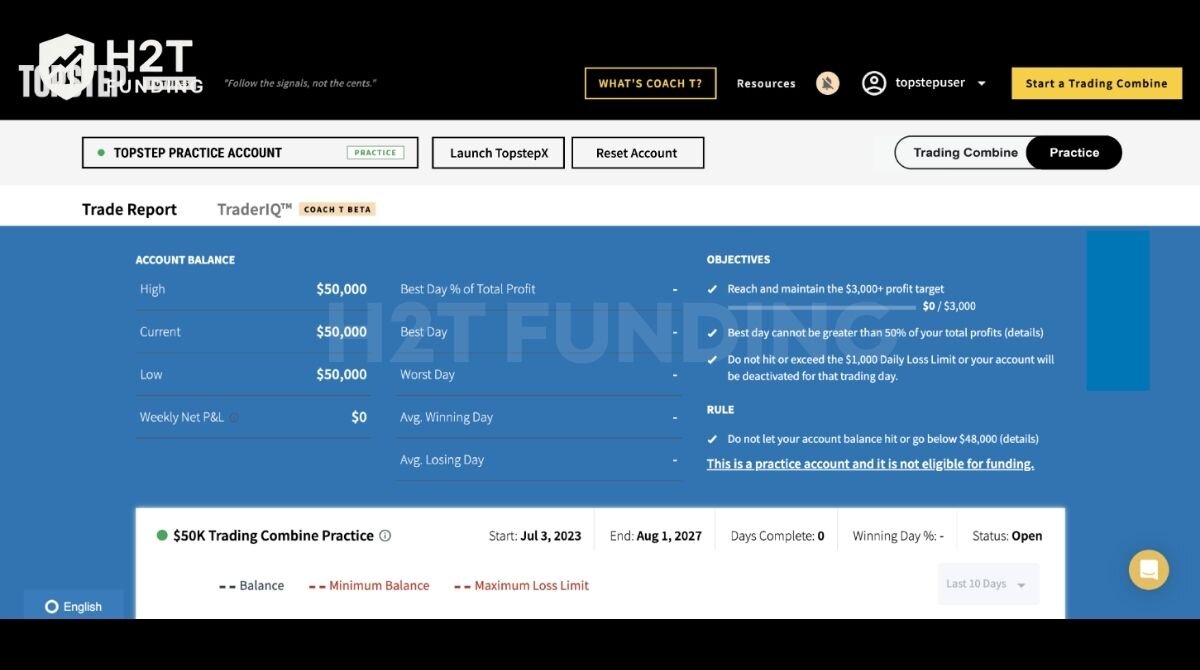
From here on, you can reset the account anytime or monitor your simulated trades, no pressure, just pure performance practice.
2.2. Step 2: Switch to your practice account on the TopstepX platform
Once the Practice Account is activated from your dashboard, the final step is switching to it inside the TopstepX trading platform to begin simulated trading.
- Open the TopstepX platform (from the dashboard or directly at trade.topstep.com).
- Look at the top-left corner of the screen. You’ll see your currently selected account displayed next to your username.
- Click on the account name, and a drop-down menu will appear with all accounts linked to your profile.
- Select the one labeled “PRACTST”.
- Once selected, the name in the top-left will now display “PRACTST”, confirming you’re in the simulation environment.
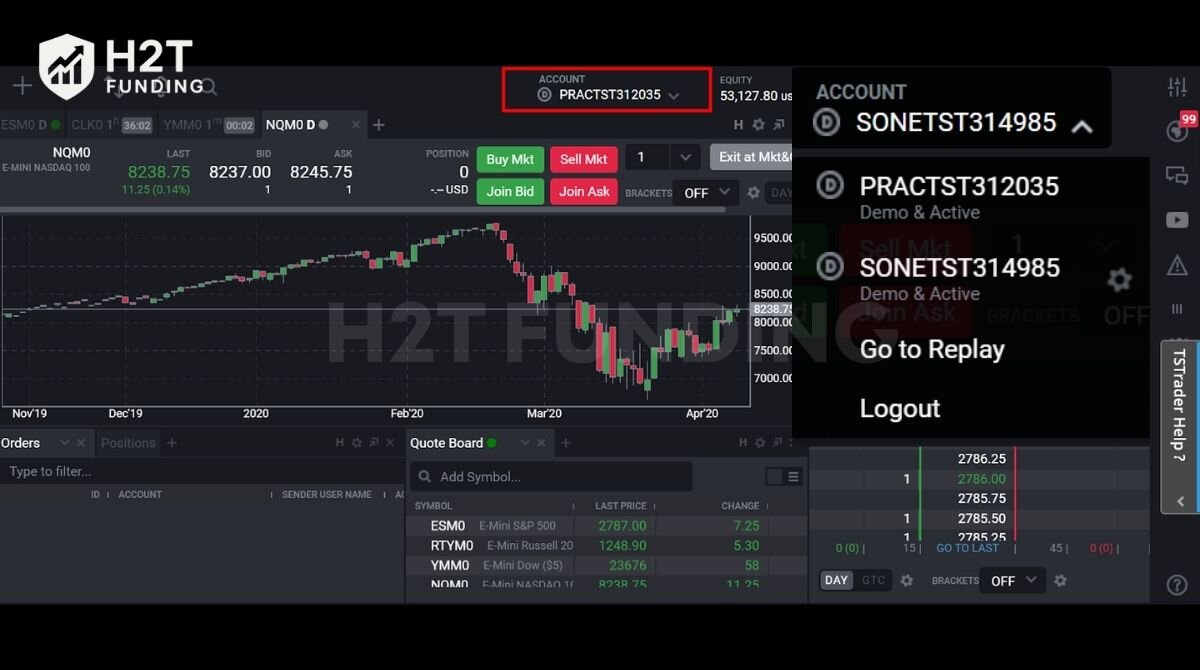
Welcome to your new training ground. You’re now inside your TopstepX Practice Account, ready to place trades, test your limits, and grow as a trader, all with live data and zero risk.
Read more helpful article about TopstepX rules:
3. Pro tips for using your TopstepX practice account effectively
Flipping the switch to your Practice Account is easy. The real magic, the part that will truly shape you as a trader, happens in how you use it. To get the most out of this powerful tool, approach it like you would a live account.
Below are key professional tips to help you build solid trading habits, avoid common mistakes, and unlock the true potential of the simulator.
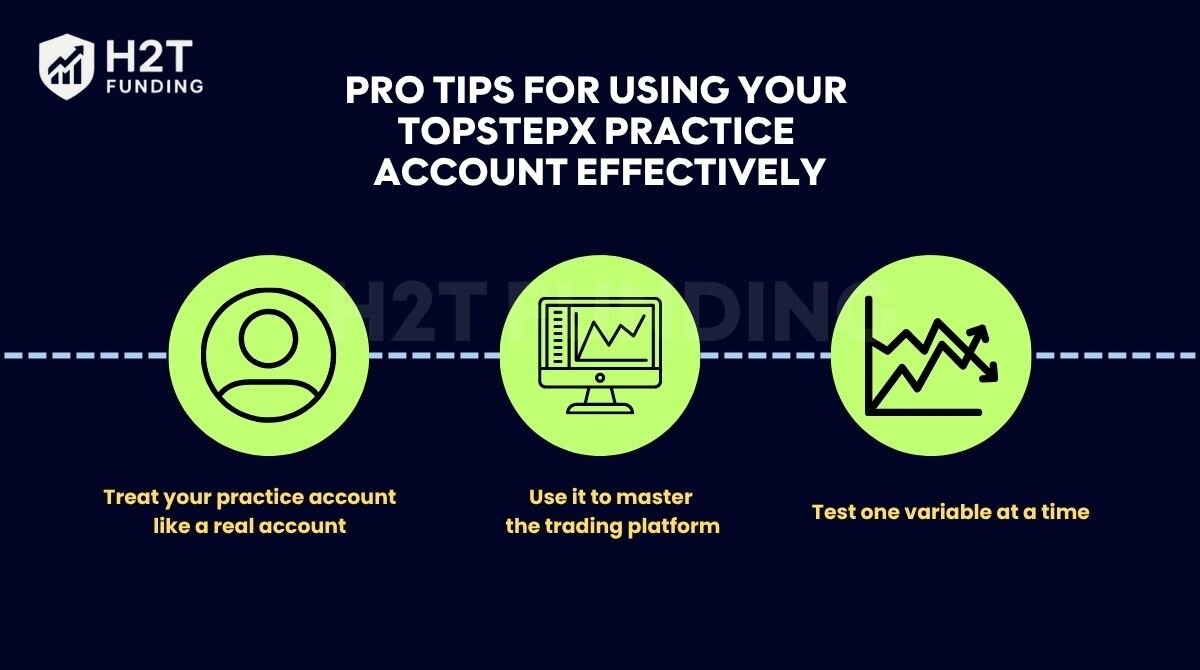
3.1. Treat your practice account like a real account
The biggest trap traders fall into? Treating the Practice Account like monopoly money and going “all-in” on every trade. This is the fastest way to build destructive habits that will bleed into your live trading.
To develop discipline and prepare for live trading, you must also focus on foundational habits like how to track expenses, manage risk, and stick to a clear strategy:
- Set realistic risk limits (e.g., no more than $200 per trade).
- Stick to your trading plan.
- Record your trades and review them as you would with real capital.
By mirroring real-world conditions, your practice sessions will build true trading confidence.
3.2. Use it to master the trading platform
Fumbling with order types or chart settings in the middle of a fast-moving market is a recipe for disaster. Use this risk-free time to master the TopstepX ecosystem. During your simulation time, take advantage of every feature designed to sharpen your edge:
- Set up bracket orders with stop-loss and take-profit to protect every trade.
- Customize your workspace so it flows with your rhythm, not against it.
- Dive into charting tools and technical indicators, don’t just look at them, make them yours.
The goal is to make the platform an extension of your mind, not a hurdle you have to jump over when the pressure is on.
Don’t miss it: What is drawdown in trading? Your survival guide
3.3. Test one variable at a time
If you’re testing a new idea, isolate it. Don’t switch products, indicators, and strategies all at once; it leads to confusion. Instead:
- Keep your instrument fixed (e.g., ES futures).
- Change only one element, like a new entry signal or exit logic.
- Track performance over 10–20 trades before evaluating.
This structured method gives you clear feedback on what’s working and what’s not in your trading setup.
4. Frequently asked questions (FAQs)
Yes. Topstep offers a simulation environment officially known as the Practice Account. It’s free and included with any active Combine, Express, or Funded Account. You can access it directly from your dashboard on the Topstep website.
If you’ve hit the Max Loss Limit or simply want a fresh start, you can reset your TopstepX practice account at any time, completely free. Just go to your Practice Account dashboard and select the “Reset” option. No penalties, no charges, no limit on resets.
No. The Practice Account is strictly a demo environment. All trading is done with simulated funds for educational purposes only. Any profits or losses generated have no real-world financial impact and cannot be withdrawn.
To activate your Topstep Practice Account, log in to your Topstep dashboard and select the “Practice Account” tab in the account slider. Click “Activate Practice Account” and confirm the prompt. Once completed, you’ll be redirected to a blue-themed dashboard indicating that the simulation account is live and ready for use.
5. Conclusion
Now that you know TopStepX how to add simulation account, you’re fully equipped to start practicing in a risk-free environment. The two-step process takes just minutes but offers long-term value. Use this opportunity to build discipline, test your edge, and gain confidence without financial pressure.
Want to take your trading to the next level? Don’t stop at setup. Your Practice Account is just the beginning. Learn how funded accounts work, explore more strategies, and discover tools that top-performing traders use to stay consistent.
Head over to our Prop Firm & Trading Strategies section at H2T Funding now; your next breakthrough could be one article away.