Many traders feel frustrated when they try to stop Topstep charges but can’t find a clear way to do it. Others worry that if they cancel the wrong way, they’ll still get billed or lose access too soon. This confusion often makes a simple task much more stressful than it should be.
If you’re wondering how to cancel Topstep account or need guidance on how to cancel your Topstep subscription, this guide will help. It also covers how to cancel Topstep combine and how to stop a monthly subscription.
In this guide, H2T Funding will walk you through the cancellation process, explain what happens afterward, and share key details you need to avoid mistakes.
Key takeaways
- Canceling the Topstep account by logging in to your Dashboard, going to the Billing section, choosing the active subscription you want to end, and following the cancellation steps provided.
- Canceling a subscription stops auto-renewal and further charges, but all account progress and trading history are lost permanently.
- Refunds are very limited, with only a 14-day satisfaction guarantee for first-time users; resets, activation, and market data fees are nonrefundable.
- After cancellation, you cannot reset the account or undo the action; you must start fresh if you rejoin.
1. Why traders cancel their Topstep account
Many traders decide to cancel their Topstep account for different reasons. Some no longer want to pay the monthly subscription fees, while others prefer to explore another prop firm with different rules or profit splits.

And let’s not forget, a blown account or hitting the maximum loss limit one too many times is often enough to make any trader take a step back. Some traders facing a Topstep blown account or an ineligible account after breaking rules decide that canceling is the only option.
In some cases, traders choose to cancel after struggling with Topstep’s trading restrictions during major news events, which can catch many by surprise. If you’re unsure how these rules work, you can check out whether you can trade news with Topstep for a clearer understanding before making any decision.
It’s also important to understand the difference between canceling your subscription and fully closing your account. Canceling a subscription stops future billing, but your account data may remain in the system. Closing an account, on the other hand, ends your access to all services and deletes your records permanently.
2. Things to know before cancelling your Topstep account
Okay, before you hit that cancel button, let’s quickly cover the fine print on billing and auto-renewal. Every Trading Combine runs on a monthly subscription that renews automatically about every 30 days until you either pass the evaluation or cancel.
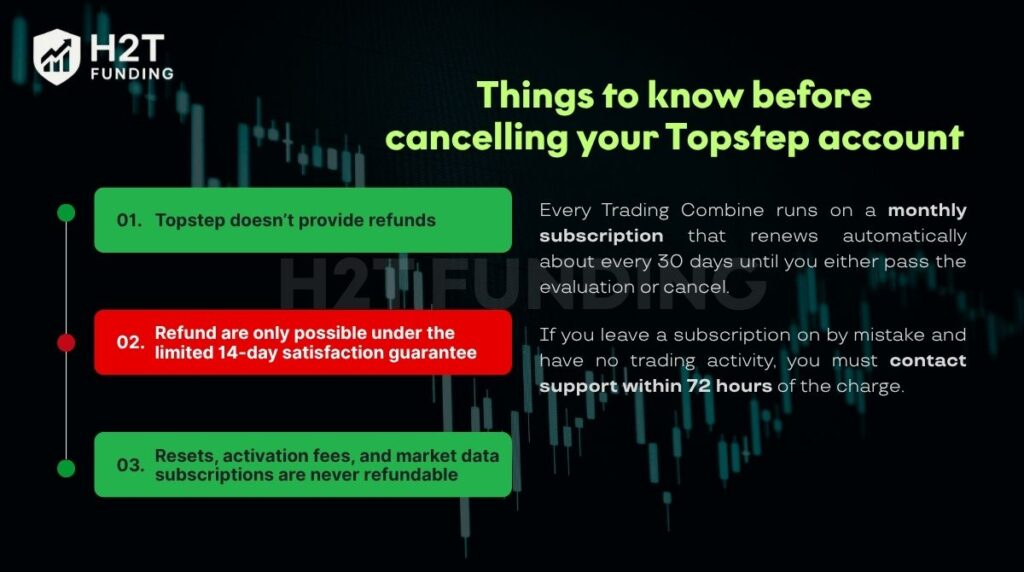
If you forget to cancel, charges will continue, and it is the trader’s responsibility to turn off auto-renewal. This automatic process is why some traders search for Topstep cancel account instructions to avoid unwanted charges.
Topstep generally does not provide refunds because the Trading Combine gives immediate access to live data and a trading account. Requests for a Topstep refund are only possible under the limited 14-day satisfaction guarantee.
Within this window, you may request a refund for one monthly renewal payment, as long as you have not already passed the evaluation. Refunds are always sent back to the original payment method.
If you leave a subscription on by mistake and have no trading activity, you must contact support within 72 hours of the charge. Outside that timeframe, the payment is nonrefundable except where required by law. Keep in mind that resets, activation fees, and market data subscriptions are never refundable, even if purchased in error.
3. How to cancel Topstep account: Step-by-step guide
Canceling your Trading Combine subscription can be done directly from your Topstep Dashboard. If you are unsure which account to close, check your subscription ID in the Billing section before proceeding. The exact steps depend on whether you are using the legacy Dashboard or the new Dashboard. Both methods only take a few minutes if you follow the process carefully.
3.1. Canceling in the legacy dashboard
- Go to Dashboard → My Profile → Billing.
- Hover over the active account you want to cancel.
- Click the three dots on the right-hand side.
- Select “Cancel Subscription” and provide a reason.
- A confirmation screen will show the last active day of your account.
If you want the account closed immediately, choose Cancel & Close Immediately. This removes the account from your Dashboard and ends billing at once. Remember that canceled subscriptions are not eligible for Reset-at-Rebill.
3.2. Canceling in the new dashboard
1. Open your Accounts page to find the correct subscription ID for the Trading Combine.
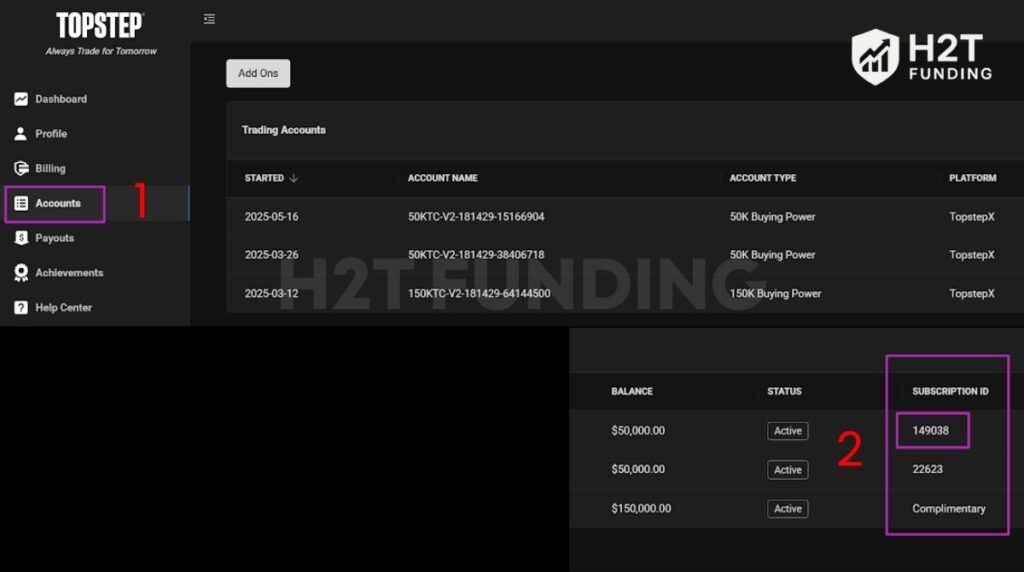
2. Go to the Billing page and click the “x” next to the subscription ID.
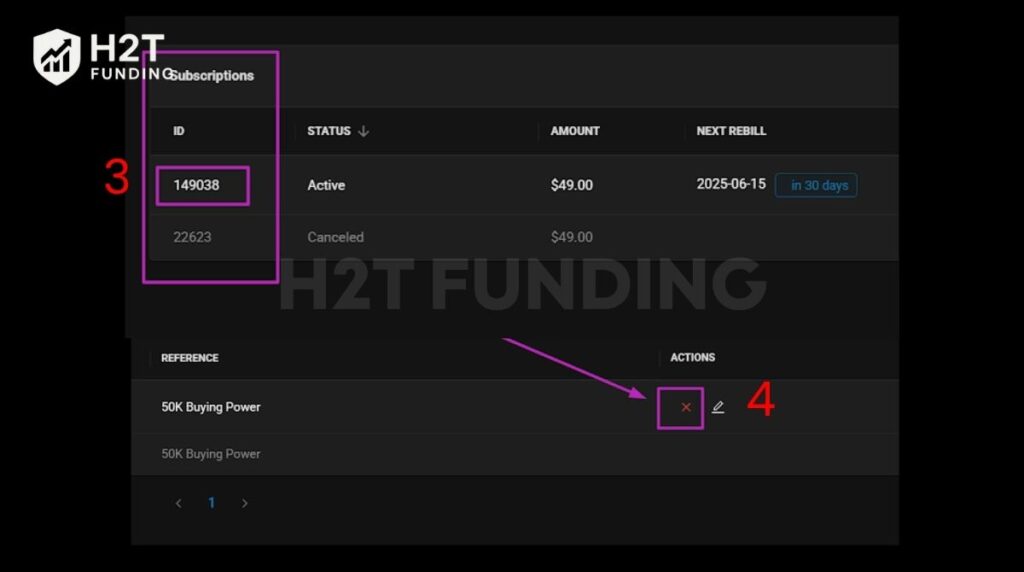
3. Confirm that you understand the terms of canceling.
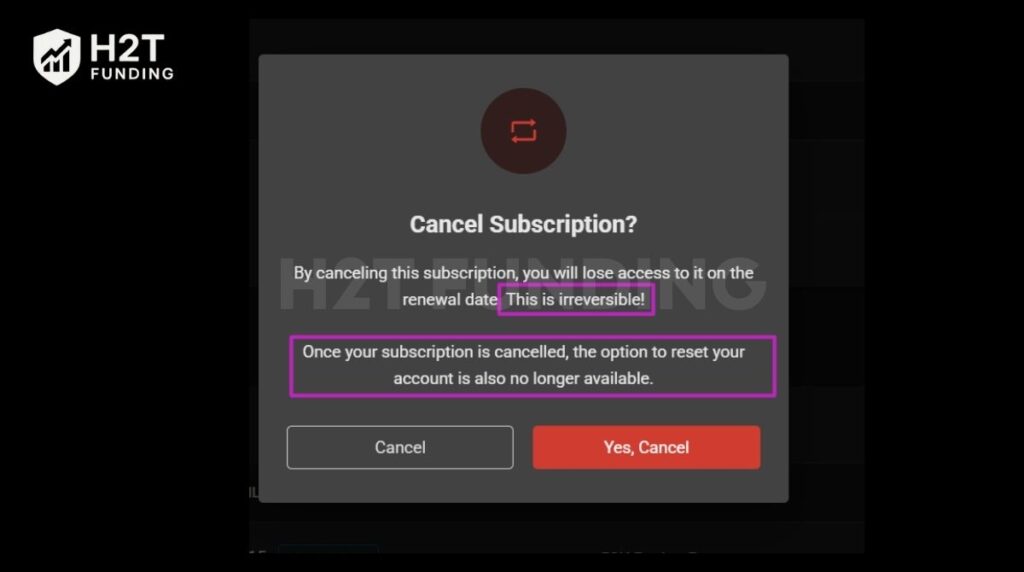
In the new Dashboard, cancellation is permanent and cannot be undone. Some users report seeing the message Topstep cancel action not allowed, which usually means the subscription ID or billing cycle is locked until renewal.
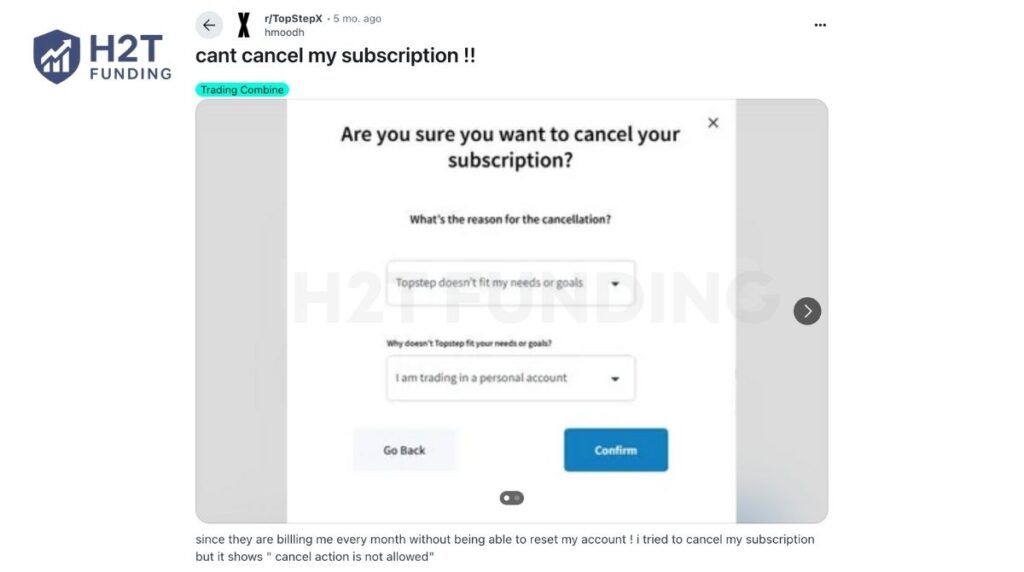
If you face any issues when trying to cancel a subscription like this trader, you can always reach out to Trader Support through the official Help Center for assistance.
Read more rules about Topstep:
4. What happens after you cancel your Topstep account?
This is the most important part: once you cancel, it’s final. There is no undo button. Trading history, progress, and achievements tied to that account are erased, and there is no option to restore them later. Even if you decide to rejoin, you must start over with a new Trading Combine. So, just take a moment to be sure this is the right move for you.
After cancellation, you will no longer be charged for the subscription. At the same time, your access to the Evaluation or Express Funded Account ends immediately, and you also lose the ability to purchase Resets on that canceled subscription.

If you plan to come back, you can register for a new account anytime, but you will need to meet all trading objectives from the beginning. To prepare for a fresh start, take a look at how to add a simulation account on Topstep, a simple way to practice trading safely before starting a new Combine.
Because cancellation cannot be undone, it’s wise to double-check your decision. If you only need time away from trading, you could keep the subscription active without trading, though billing will continue. This way, you avoid losing progress while still controlling your pace.
5. Important notes when canceling the Topstep account
Canceling a Topstep account is final and cannot be reversed. Once canceled, you will lose all progress and will no longer be able to purchase Resets for that subscription. If you want to trade again, you must open a new account and start fresh with a new Trading Combine.
Keep in mind that billing will continue until cancellation is complete. If you wait until the last moment, another charge might process before the account is closed. Always cancel a few days before your billing date to avoid extra costs. If needed, you can also reach out to Trader Support via the Help Center for confirmation.
Topstep accounts that are ineligible due to broken rules are automatically reset at the next billing cycle if the subscription remains active. Canceling prevents this reset, but it also ends your ability to continue with that account.
And a final heads-up on refunds: they’re pretty limited. That 14-day satisfaction guarantee? It’s only for first-timers. Fees such as resets, activation, or market data are non-refundable. Knowing these rules ensures you won’t be caught off guard during the cancellation process.
6. Alternatives to Topstep (if you’re cancelling)
If you decide to leave Topstep, there are several prop firms worth considering. Each has unique rules, profit splits, and account sizes, giving traders flexible options depending on their style and goals.
- FTMO is one of the most popular choices worldwide. It offers funding up to $400,000 with profit splits up to 90%, along with a clear two-step evaluation process. Many traders are attracted by its scaling plan and reputation for reliable payouts.
- The Funded Trader provides account sizes up to $600,000 and multiple challenge models, including standard and rapid evaluations. Its competitive pricing and diverse trading instruments make it a strong alternative for both forex and indices traders.
- Apex Trader Funding is known for its low-cost evaluations and frequent discount promotions. It also offers profit splits up to 100%, making it one of the most trader-friendly firms for those looking to maximize their returns.
Each prop firm has strengths and limitations, so it’s worth comparing them carefully. You can check out our detailed reviews of FTMO, The Funded Trader, and Apex Trader Funding on H2T Funding to see which option best fits your trading journey.
7. FAQs about cancelling the Topstep account
Refunds are very limited. Topstep only offers a 14-day satisfaction guarantee for first-time users, covering one monthly renewal payment if you have not passed the evaluation. Other fees, like resets or activation, are nonrefundable.
Yes. If you cancel while on an Express Funded Account, you may be eligible for a final payout before closure. After cancellation, you lose access to any remaining balance and cannot request further withdrawals.
Once canceled, an account cannot be restored. However, you can sign up for a new Trading Combine at any time. Keep in mind that you will need to start over and meet all trading goals from the beginning.
If you don’t cancel, auto-renewal will continue, and charges may still apply. Simply not paying risks results in account suspension, but does not officially stop billing. Always cancel properly from your Dashboard.
Breaking a rule makes your account ineligible for funding, but it does not cancel the subscription. At the next billing cycle, the account may reset automatically unless you cancel.
The best way is to cancel your subscription in advance before the next billing date. Waiting until the last minute may still trigger a renewal, so check your Dashboard a few days early.
Yes. All Trading Combines are set to renew every 30 days until you pass, cancel, or close the account. This is why many traders stress the importance of actively managing their subscription.
Reset costs vary depending on account type, but fees are nonrefundable. A reset allows you to continue trading after breaking a rule, but once you cancel, you cannot reset that subscription anymore.
Unfortunately, no. Topstep doesn’t have a pause button. You can always step away from trading, but just remember the monthly subscription will keep running until you officially cancel it. Many traders confuse this with how to close a Topstep account or even how to delete a Topstep account, but cancellation and deletion are separate actions.
Withdrawals are only available on funded accounts. You request payouts directly through the Topstep dashboard, and funds are sent via their approved payment partners. Cancellation ends this option.
8. Conclusion
Knowing how to cancel Topstep account helps you take control of your subscription and avoid unexpected charges. The process is straightforward once you understand the difference between canceling and closing, the refund limitations, and what happens to your data after cancellation.
If you are planning to try other prop firms, make sure you compare account sizes, profit splits, and evaluation rules before switching. Each firm has its own advantages, and the best choice depends on your trading style and risk tolerance.
At H2T Funding, we provide not only clear guides like this but also in-depth reviews and strategy tips to support your trading journey. Explore more articles in our Prop Firm & Trading Strategies section to find comparisons, step-by-step guides, and insights that help you trade smarter.





