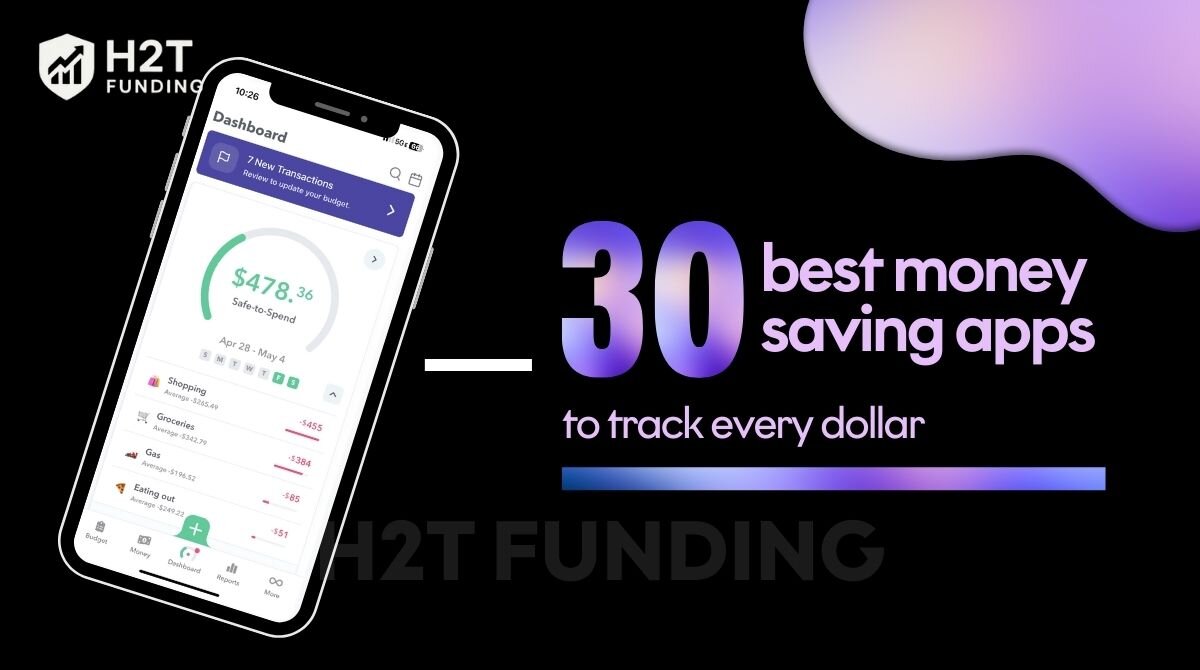The best money saving apps of 2026 include Rocket Money, YNAB, PocketGuard, Chime, Acorns, Qapital, Goodbudget, etc.
In this roundup, we explore what these apps actually do, who they’re best for, and how you can use them to make smarter financial decisions. These apps will help you cut expenses, automate savings, and hit your financial goals with ease.
Let’s find out!
Key takeaways
- Best money saving apps help you track spending, cut costs, and save automatically.
- YNAB is best for budgeting, Chime for auto-saving, and Acorns for investing spare change.
- Cashback apps like Rakuten and Ibotta let you earn while you shop.
- Top apps use bank-level security to keep your money safe.
- The best app is the one that matches your lifestyle and financial goals.
1. What are the best money saving apps, and how do they work?
Money saving apps are digital tools designed to help you better manage your personal finances. They do this by tracking your spending, suggesting ways to cut costs, automating your savings, or offering cashback and rewards.

These apps connect to your bank account or credit cards, and depending on their design, they may categorize your transactions, monitor subscriptions, or round up purchases to save spare change.
According to the Consumer Financial Protection Bureau (CFPB), “automated saving tools can significantly increase saving consistency among users, especially those who struggle with budgeting manually.”
1.1. Features that make a great savings app
Choosing the right app can make managing your money significantly easier. The best money-saving apps usually come equipped with a variety of money-saving tools that simplify saving, budgeting, and tracking your financial progress. Here are the key features to look for:
- Automatic saving: Round-ups, daily transfers, or AI-powered smart saving make putting money aside effortless.
- Budget tracking: Visual breakdowns of your income and expenses help you understand spending patterns and maintain control over your finances.
- Goal setting: Create and track goals like building an emergency fund, saving for a vacation, or reaching other personal financial milestones.
- Subscription monitoring: Flag and cancel unwanted subscriptions to prevent unnecessary spending.
- Reward incentives: Cashback, rebates, or bonus savings matches encourage you to save more while enjoying perks.
By combining these features, a good savings app not only supports your financial health but also keeps you motivated to reach your savings goals efficiently. Choosing an app with the right mix of tools ensures that saving money becomes simpler, smarter, and more rewarding.
1.2. Common use cases and who should use them
Whether you aim to build an emergency fund or plan a vacation, choosing the best app for saving money goal can make the process faster and more enjoyable.
- Budgeters use apps like YNAB for hands-on control
- Shoppers benefit from cashback platforms like Rakuten
- Busy professionals enjoy passive savings through apps like Acorns or Chime
- Gig workers find cash advance and budgeting tools helpful in Empower or Oportun
When selecting an app that aligns with your personal financial needs, you can make saving money more structured and effective. The right app turns goal-setting into a manageable routine, helping you reach your savings objectives while maintaining overall financial balance.
2. Top 30 best money saving apps to download this year
With so many apps claiming to help you save money, finding the best ones can be overwhelming. In addition to the best money-saving websites, these apps will help you cut expenses, automate savings, and hit your financial goals with ease. Below, I break down the best money-saving apps based on their features, pricing, ideal users, and real-world performance.
Here’s what you can expect to gain from this list:
- A clear overview of each app’s standout features
- Pricing insights to help you decide which fits your budget
- Recommendations tailored to different types of users
- Real-world performance feedback for practical decision-making
Whether you’re looking for the best app for saving money or an all-in-one financial planner, there’s something here for everyone. Personally, I’ve tried a few of the apps on this list, and they’ve made a noticeable difference in how I manage my finances. I hope you’ll find an app that fits your lifestyle as well as I did.
To help you compare at a glance, here’s a summarized table of the top 30 best money-saving apps in 2026 based on their key focus, pricing, and best use cases:
| App Name | Best For | Platform | Price | Standout Feature |
|---|---|---|---|---|
| Rocket Money | Managing subscriptions | iOS, Android, Web | Free / From $4/mo | Cancels recurring bills with 1 tap |
| YNAB | Manual budgeting and control | iOS, Android, Web | $14.99/mo or $99/yr | Zero-based budgeting method |
| PocketGuard | Overspending alerts | iOS, Android | Free / $7.99/mo | “In My Pocket” safe spending guidance |
| Chime | Auto-saving + early payday | iOS, Android | Free | Early paycheck access |
| Acorns | Saving + investing spare change | iOS, Android, Web | From $3/mo | Automatic micro-investing |
| Qapital | Saving for specific goals | iOS, Android | From $3/mo | Rule-based savings |
| Goodbudget | Envelope budgeting | iOS, Android, Web | Free / $7/mo | Digital envelope method |
| Empower | Cash advance and auto-savings | iOS, Android | $8/mo | $250 interest-free advances |
| Oportun | AI-driven saving | iOS, Android | $5/mo | AI auto-adjusts savings |
| Ibotta | Grocery cashback | iOS, Android, Ext | Free | Cashback via receipt upload |
| Rakuten | Shopping rewards | iOS, Android, Web | Free | Cashback at 2,500+ stores |
| Honey | Online coupon codes | Browser, iOS | Free | Auto-applies coupons at checkout |
| Upside | Cashback on gas | iOS, Android | Free | Up to $0.25/gal cashback |
| Chip | Micro-saving automation | iOS, Android | Free / Premium | Daily AI-based auto-savings |
| EveryDollar | Zero-Based Budgeting | iOS, Android, Web | Free / Premium | Zero-based budgeting |
| Snoop | Smart spending insights | iOS, Android | Free | AI-driven expense tracking + bill monitoring |
| Beanstalk | Child savings and investing | iOS, Android | Free account / From £1.50 | Junior ISA and app-based investments |
| Topcashback | Cashback shopping | iOS, Android, Web | Free | Highest cashback rates at 5,000+ retailers |
| Olio | Food sharing + waste reduction | iOS, Android | Free | Share surplus food locally |
| Vypr | Price drop alerts | iOS, Android | Free | Tracks prices and alerts on deals |
| Too Good To Go | Discounted surplus food | iOS, Android | Free | Rescue unsold meals from restaurants |
| Plum | AI-powered saving + investing | iOS, Android | Free / Premium | Automates saving + investment suggestions |
| Monzo | Digital banking + budgeting | iOS, Android | Free / Premium | Real-time spend notifications + Pots |
| Quidco | Cashback deals | iOS, Android, Web | Free | Cashback marketplace with bonus offers |
| Stocard | Loyalty card management | iOS, Android | Free | Store all loyalty cards digitally |
| VoucherCodes | Online and in-store discounts | iOS, Android, Web | Free | Exclusive voucher deals |
| Moneybox | Micro-investing + saving | iOS, Android | From £1/mo | Round-up saving into investments |
| Youtility | Utility bill comparison | iOS, Android | Free | Monitors bills and suggests cheaper providers |
| Rest Less | Jobs + financial guidance 50+ | Web, iOS, Android | Free | Support for work, money, and lifestyle over 50 |
| Current | Digital banking for young users | iOS, Android | Free / Premium | Instant notifications + savings pods |
2.1. Rocket Money – Best for subscription management
⭐️ 4.6/5
- Key Features: Tracks recurring subscriptions, negotiates bills, and offers spending insights
- Platform: iOS, Android, Web
- Best For: People with too many hidden or forgotten subscriptions
- Price: Free basic plan; premium features start at $4/month
- Pros:
- Identifies recurring charges and lets you cancel with one click
- Bill negotiation services for internet, phone, and cable
- Cons:
- You’ll need to upgrade to access certain features.
2.2. YNAB (You Need A Budget) – Best for full control over your budget
⭐️ 4.7/5
- Key Features: Zero-based budgeting, debt payoff tools, and goal planning
- Platform: iOS, Android, Web
- Best For: Users who want full control over every dollar
- Price: $14.99/month or $99/year (free trial available)
- Pros:
- Great for freelancers or anyone with an inconsistent income
- Offers robust learning resources and live workshops
- Cons:
- Not the easiest app to master, especially at first
I’ll be honest, YNAB has a steep learning curve. It took me a full weekend of watching tutorials to really get it, but once it clicked, it completely changed how I see my money. It’s not a “set it and forget it” app, but an actual financial system.
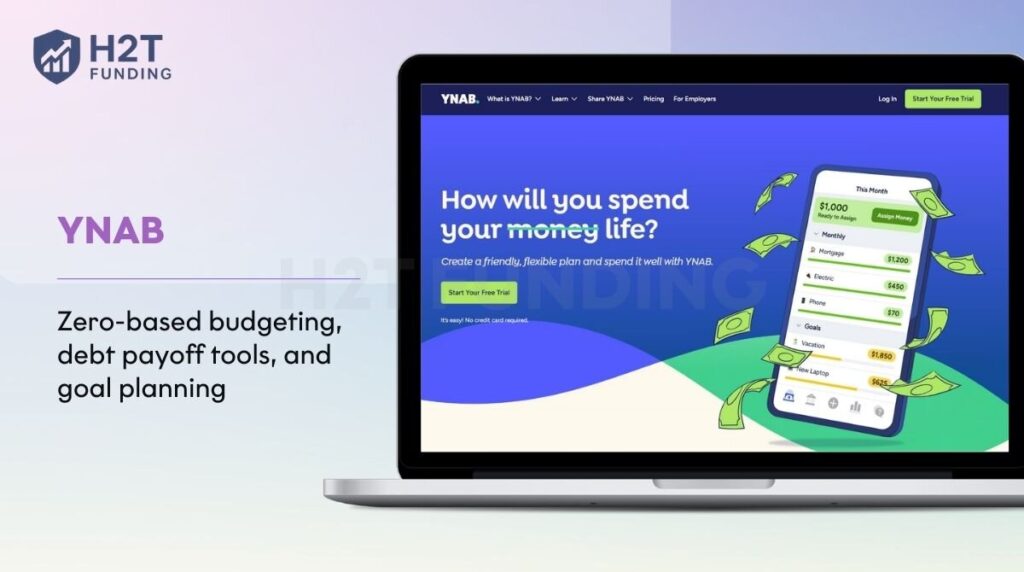
2.3. PocketGuard – Best for avoiding overspending
⭐️ 4.4/5
- Key Features: “In My Pocket” tells you what you can actually spend
- Platform: iOS, Android
- Best For: Budgeters prone to impulse spending
- Price: Free basic plan; Plus plan $7.99/month
- Pros:
- Alerts you when you’re nearing your spending limit
- Automatically tracks and labels your spending habits
- Cons:
- You’ll need to go premium for full customization
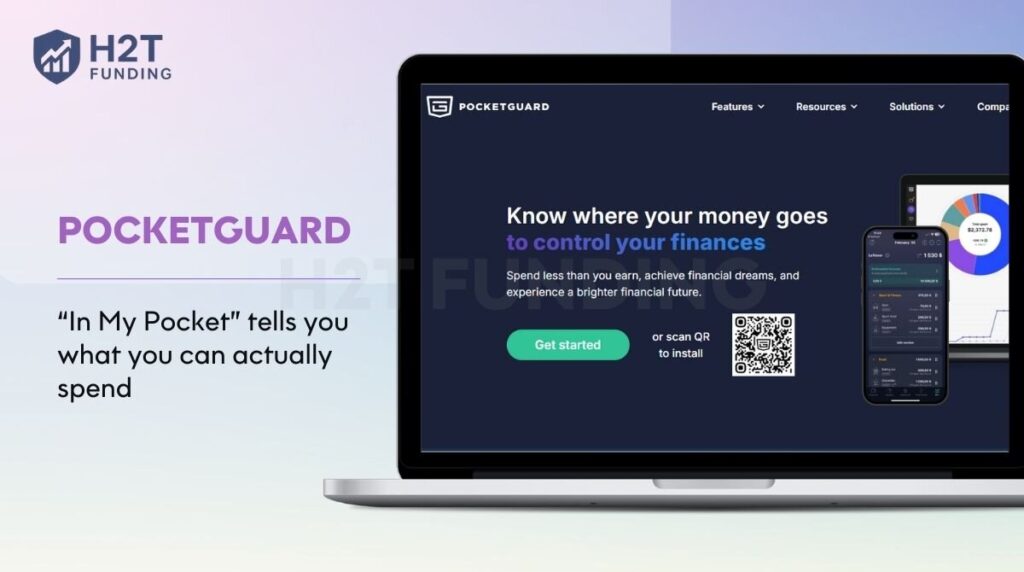
2.4. Chime – Best for automatic saving + early payday
⭐️ 4.6/5
- Key Features: Auto-savings, early direct deposit, fee-free banking
- Platform: iOS, Android
- Best For: People who want a banking solution that helps them save
- Price: Free (banking services via partner bank)
- Pros:
- Round-up savings and the 10% paycheck savings rule
- Cons:
- Not a full-fledged budgeting tool

View more: Easiest prop firms to pass H2T Funding
2.5. Acorns – Best for saving and investing spare change
⭐️ 4.5/5
- Key Features: Round-ups, investment portfolios, retirement accounts
- Platform: iOS, Android, Web
- Best For: Beginner investors who want to build wealth slowly
- Price: $3/month (Personal), $5/month (Family)
- Pros:
- The app turns spare change into small investments
- Offers retirement and family saving tools
- Cons:
- The monthly fee may outweigh the benefits for very small balances
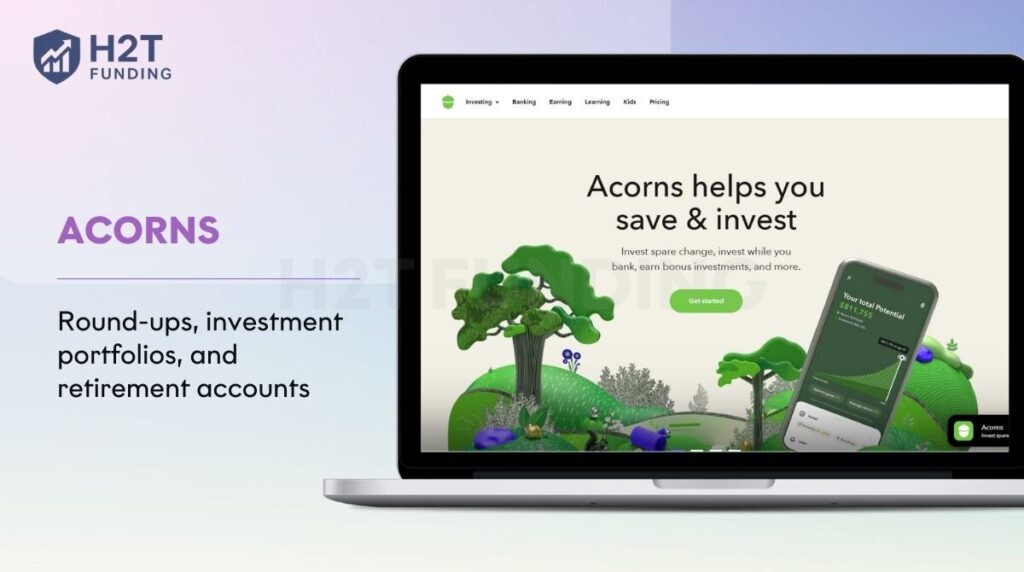
2.6. Qapital – Best for goal-oriented saving
⭐️ 4.4/5
- Key Features: Rule-based savings, shared goals, and financial planning
- Platform: iOS, Android
- Best For: Visual savers who enjoy seeing progress toward goals
- Price: Starts at $3/month
- Pros:
- Flexible goal-based savings system
- Automates actions based on rules (e.g., “Save $10 every time I go to Starbucks”)
- Cons:
- Requires effort to set up savings rules
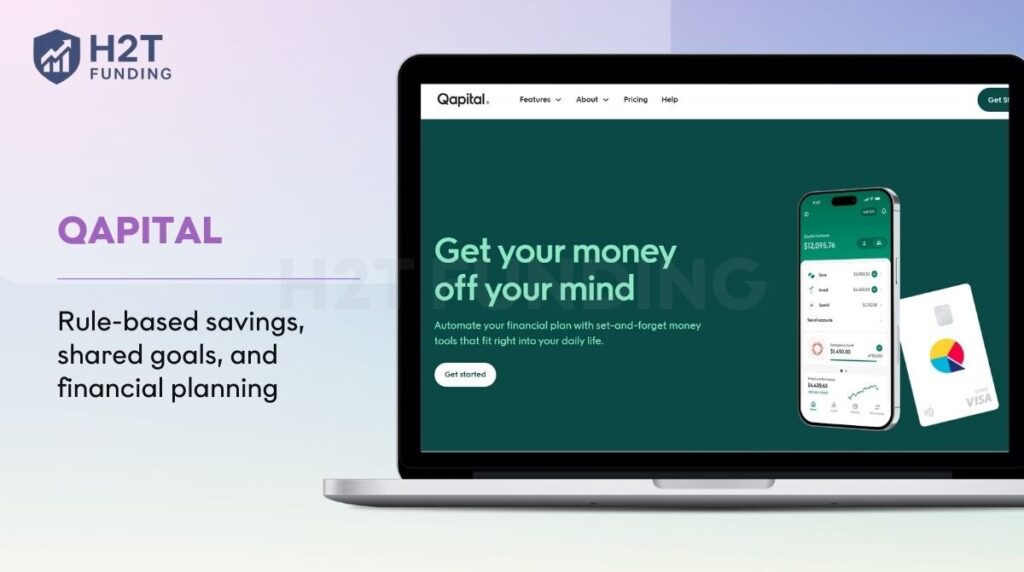
2.7. Goodbudget – Best for envelope budgeting
⭐️ 4.3/5
- Key Features: Digital envelope system and manual transaction input
- Platform: iOS, Android, Web
- Best For: People who want intentional, hands-on control over categories
- Price: Free plan (20 envelopes); Plus plan $7/month
- Pros:
- Perfect for partners managing money together
- No bank connection needed (great for privacy)
- Cons:
- You’ll need to input your spending by hand
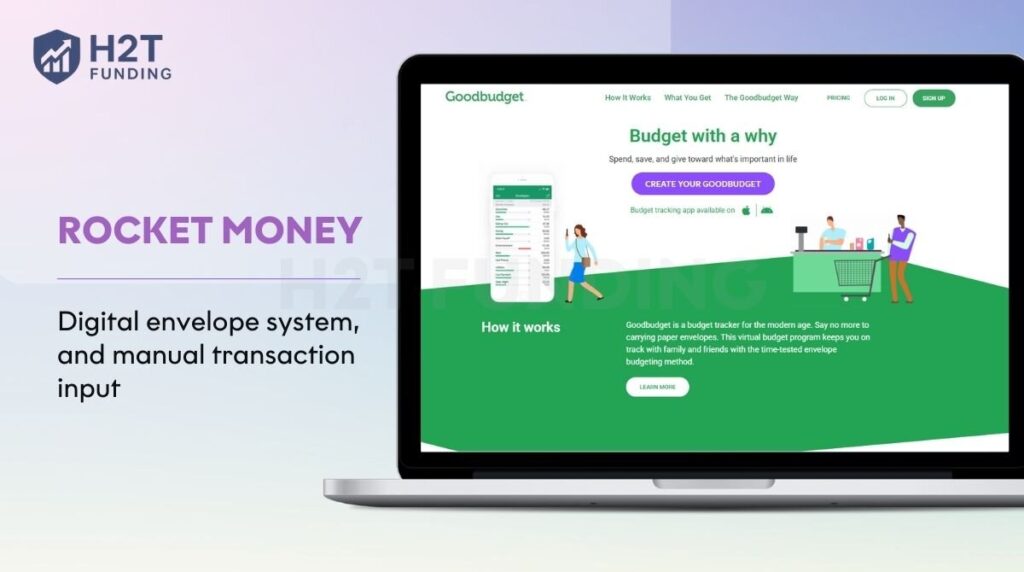
2.8. Empower – Best for cash advances & auto-saving
⭐️ 4.5/5
- Key Features: Up to $250 cash advance, auto-save, and spend tracking
- Platform: iOS, Android
- Best For: People living paycheck to paycheck
- Price: $8/month after trial
- Pros:
- Get cash advances with no hidden fees or charges
- Smart deposit and savings tools
- Cons:
- Requires direct deposit setup
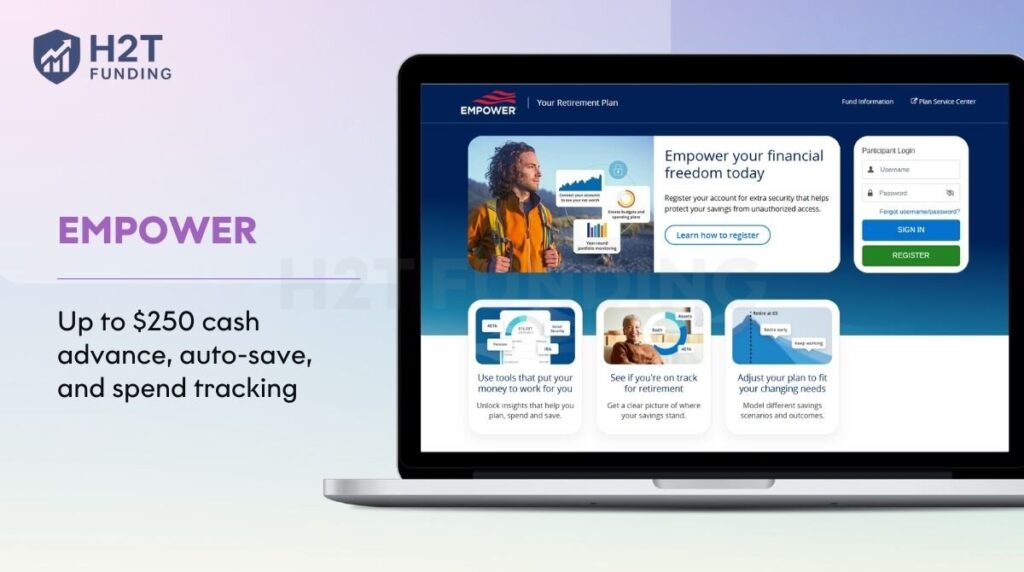
2.9. Oportun – Best AI-driven savings app
⭐️ 4.4/5
- Key Features: AI-powered automatic savings and bill prediction
- Platform: iOS, Android
- Best For: Users who want AI to take the wheel
- Price: Free trial; $5/month after
- Pros:
- Learns your spending habits and adjusts accordingly
- No need to set rules manually
- Cons:
- Lack of manual customization
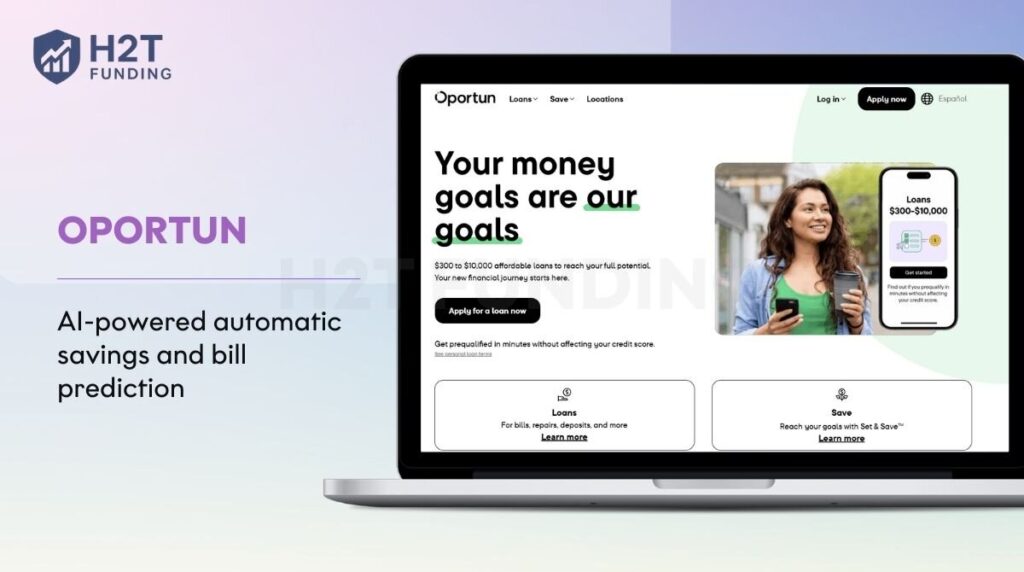
See more related articles:
2.10. Ibotta – Best for grocery cashback
⭐️ 4.6/5
- Key Features: Cash back on groceries, online purchases, and more
- Platform: iOS, Android, Browser extension
- Best For: Savers who regularly shop in-store or online
- Price: Free
- Pros:
- Partnered with major retailers (Walmart, Target, Kroger)
- Redeem your rewards through PayPal or gift cards
- Cons:
- Must activate offers before purchase
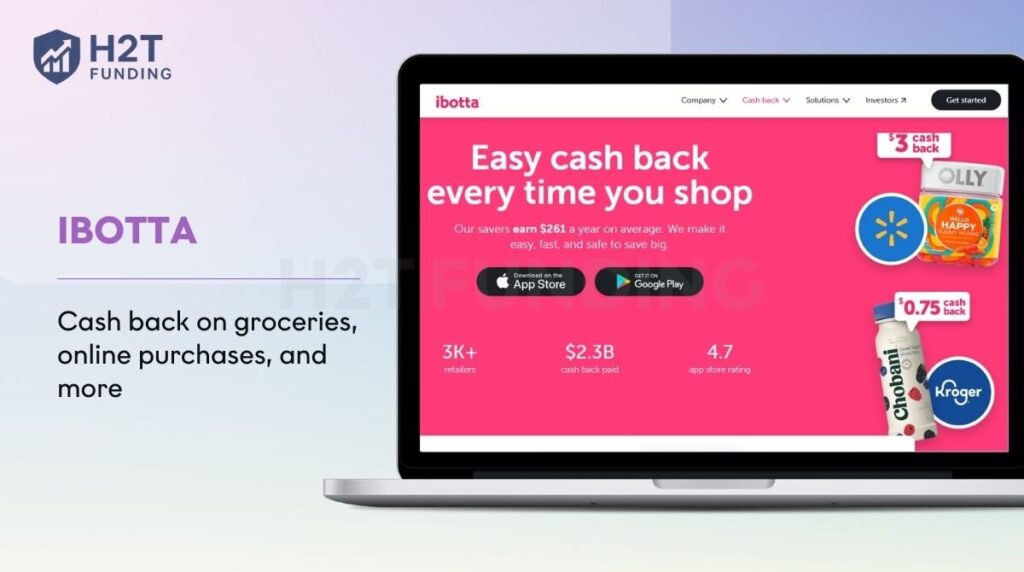
2.11. Rakuten – Best for shopping rewards
⭐️ 4.5/5
- Key Features: Cash back on online purchases, browser extension
- Platform: iOS, Android, Web
- Best For: Online shoppers looking to earn back
- Price: Free
- Pros:
- Works at 2,500+ retailers
- Get paid every quarter through check or PayPal.
- Cons:
- Not all in-store purchases qualify for cashback.
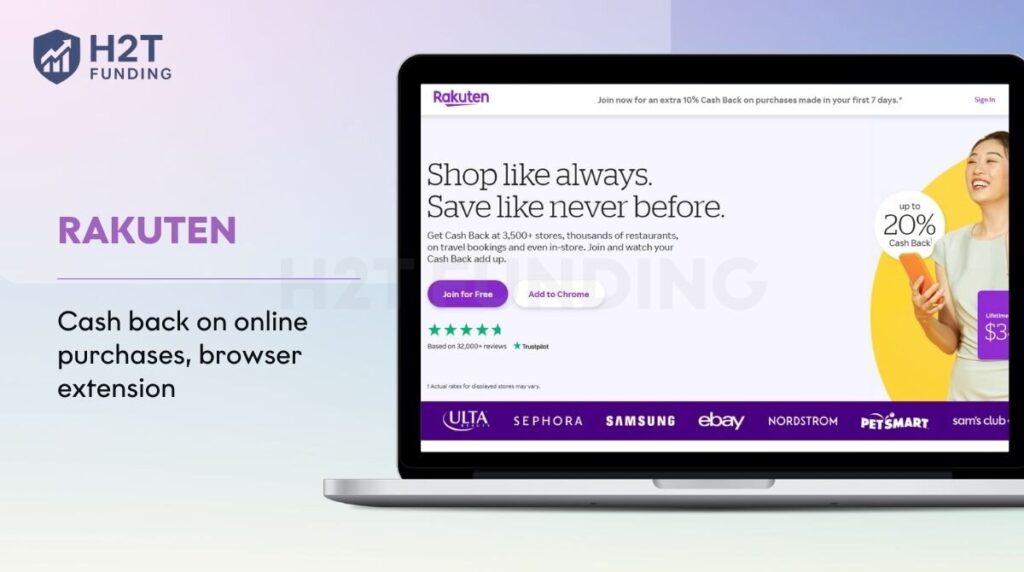
2.12. Honey – Best for online coupons and deals
⭐️ 4.4/5
- Key Features: Automatic coupon finder, price tracking, rewards
- Platform: Browser extension, iOS
- Best For: Deal hunters and savvy online shoppers
- Price: Free
- Pros:
- Applies the best coupon codes at checkout
- Earn “Honey Gold” for gift cards
- Cons:
- Only works online

2.13. Upside – Best app for gas cashback
⭐️ 4.5/5
- Key Features: Cash back at gas stations, groceries, and restaurants
- Platform: iOS, Android
- Best For: Drivers who want to save at the pump
- Price: Free
- Pros:
- High cashback rates on fuel
- Expands to restaurants and groceries
- Cons:
- Must upload receipts or check-in
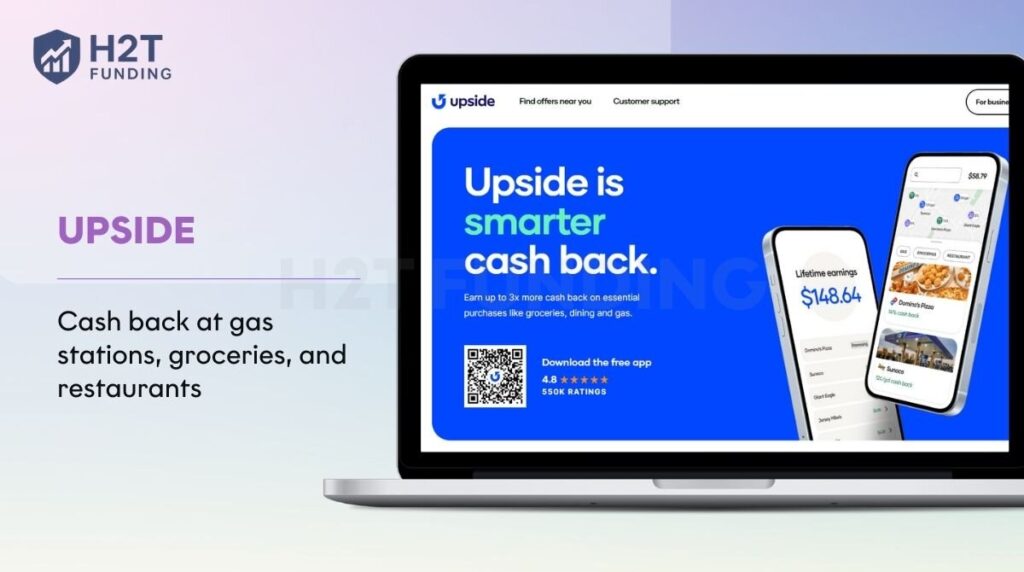
2.14. Chip – Best for micro-saving automation
⭐️ 4.3/5
- Key Features: AI savings, interest-bearing accounts, and recurring deposits
- Platform: iOS, Android
- Best For: Passive savers who prefer not to think about it
- Price: Free basic plan; paid plans offer higher interest
- Pros:
- Automates small daily savings without user input
- Earns interest on saved funds
- Cons:
- Limited in-app budgeting tools
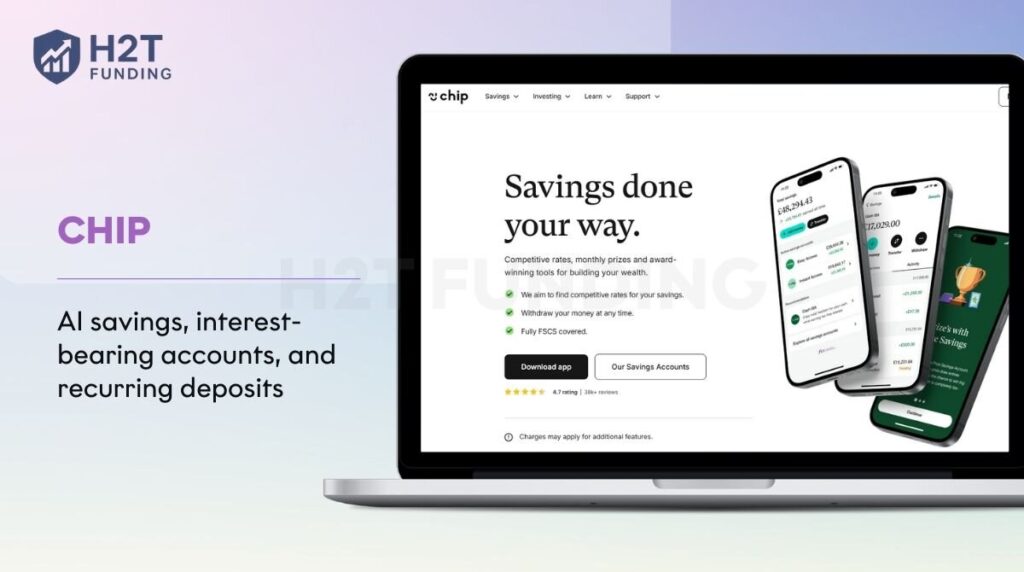
2.15. EveryDollar – Best for zero-based budgeting
⭐️ 4.3/5
- Key Features: Zero-based budgeting, expense tracking, and goal setting
- Platform: iOS, Android, Web
- Best For: Users following Dave Ramsey’s Baby Steps or who want strict control over every dollar
- Price: Free basic plan; Premium plan with bank syncing available
- Pros:
- User-friendly interface with drag-and-drop budgeting
- Based on the proven zero-based budgeting method
- Cons:
- Bank syncing is only available in the premium version
- Limited financial planning features beyond budgeting
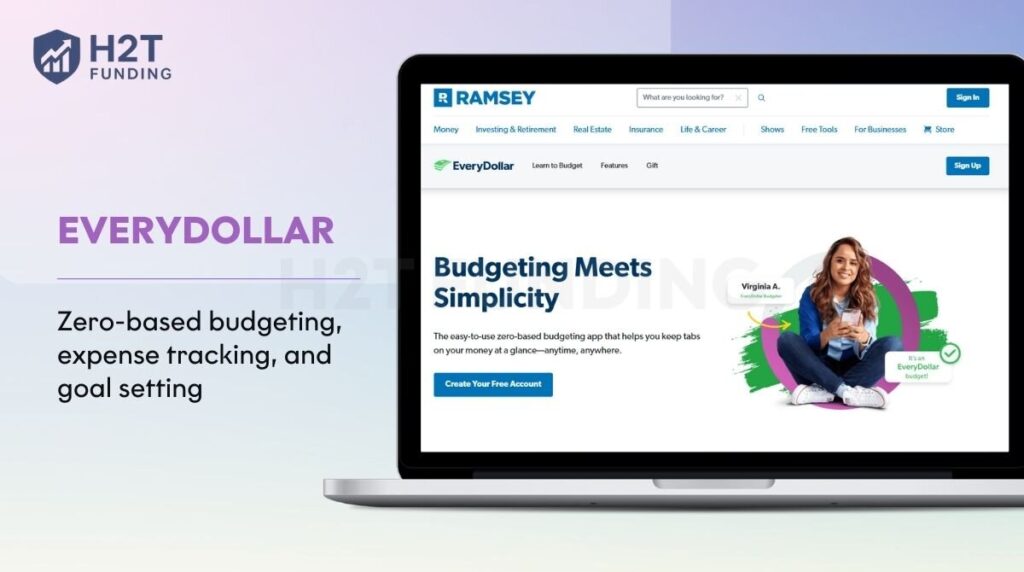
2.16. Snoop – Best for personalized savings insights
⭐ 4.5/5
- Key Features: Real-time spending overview across multiple accounts, personalized money-saving suggestions “Snoops”, budget setup, bill monitoring, daily balance alerts, subscription tracking, credit score insights
- Platform: iOS, Android, Web
- Best For: People who want smart, personalized tips on how to cut their spending
- Price: Free basic plan; Snoop Plus (~£4.99/month or ~£39.99/year) unlocks unlimited alerts and enhanced budgeting features
- Pros:
- Combines all accounts into one unified money dashboard
- Delivers daily personalized suggestions to reduce expenses and switch providers
- Free tier includes robust tools and credit-score monitoring
- Cons:
- No investing or automated saving features
- Premium needed for advanced alerts and manual account linking

2.17. Beanstalk – Best for family-friendly ISA & auto-investing
⭐ 4/5
- Key Features: Tax-efficient Junior ISA and adult ISA, automatic round-ups to invest spare change, and cashback from thousands of retailers. Collaborative family contributions, visual savings progress dashboard, customizable slider between cash and stock allocation
- Platform: iOS, Android, Web
- Best For: Parents or families looking to save and invest for children (and themselves) in a tax-efficient, collaborative, and low-effort way
- Price: $15 to $200/month, depending on your storage, repository, user, and server needs
- Pros:
- Effortless saving via round-ups and cashback
- Multiple people can contribute to a child’s savings through app links
- Visual, gamified tracking and flexible investment control
- Cons:
- Limited investment options compared to full-scale platforms
- Primarily geared toward ISA structures, less suitable for general budgeting
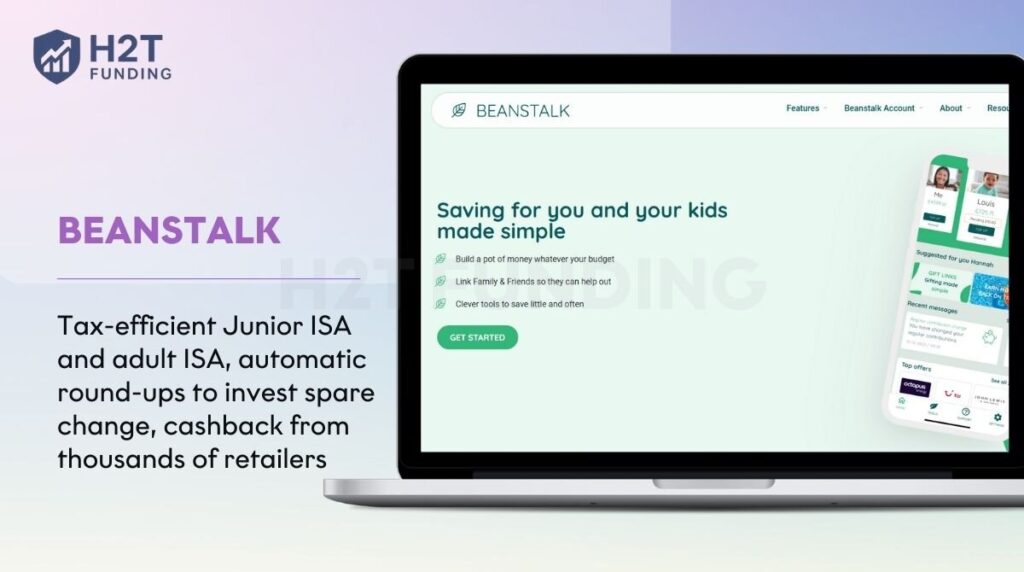
2.18. Topcashback – Best for maximizing shopping cashback
⭐ 4.5/5
- Key Features: Cashback on online and in-store purchases from thousands of retailers, payouts via PayPal, bank transfer, or e-gift cards, app-exclusive deals, referral bonuses, and exclusive notifications
- Platform: iOS, Android
- Best For: Frequent shoppers aiming to earn money back on everyday purchases, including bills and utilities
- Price: Free to use; offers a Plus membership that costs £5/year
- Pros:
- One of the most generous cashback platforms globally
- Broad retailer coverage with exclusive app deals
- Flexible payout methods and strong user trust
- Cons:
- Cashback requires starting the journey through the app
- Not designed for budgeting or financial planning
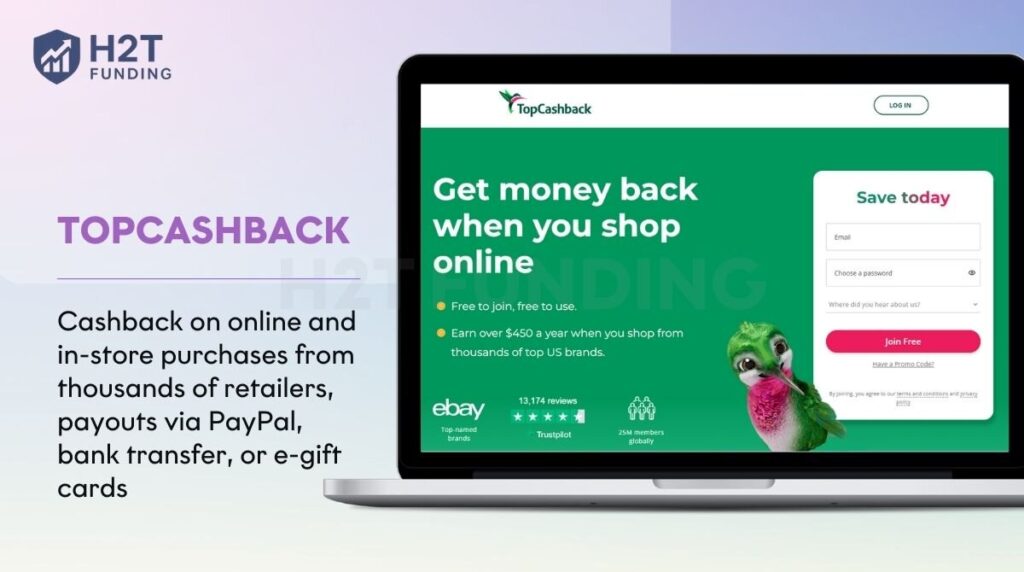
2.19. Olio – Best for food sharing & reducing waste
⭐ 4.6/5
- Key Features: Connects neighbors and local businesses to share surplus food and household items; in-app messaging for exchanges; volunteer and community initiatives
- Platform: iOS, Android, Web
- Best For: Eco-conscious users who want to reduce waste, share food, and save money on groceries
- Price: Free to use
- Pros:
- Helps reduce food waste while saving money
- Builds community through sharing and sustainability
- Easy to list or request items
- Cons:
- Availability depends on local user activity
- Limited utility outside major urban areas

2.20. Vypr – Best for paid consumer surveys
⭐ 4.3/5
- Key Features: Micro-surveys called “Steers” to earn points; instant reward redemption via PayPal or gift cards; real-time insights for brands
- Platform: iOS, Android
- Best For: Users who want to earn small rewards in their spare time by sharing opinions
- Price: Free to use
- Pros:
- Simple and quick surveys
- Rewards accumulate steadily
- User-friendly app interface
- Cons:
- Low earning potential compared to other side hustles
- Limited survey availability depending on demographics
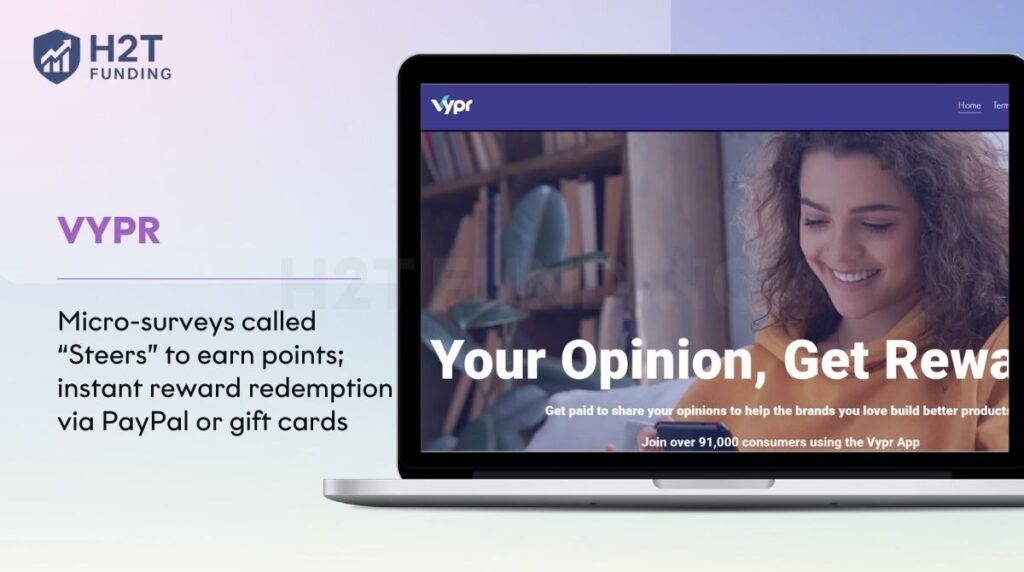
2.21. Too Good To Go – Best for discounted surplus meals
⭐ 4.7/5
- Key Features: Access to unsold food from restaurants, bakeries, and supermarkets at steep discounts; “Magic Bags” with surprise food items; geo-location to find nearby deals
- Platform: iOS, Android
- Best For: Food lovers and bargain hunters looking to save money while reducing food waste
- Price: Free to download; pay for food bags at discounted rates
- Pros:
- Substantial savings on fresh meals and groceries
- Supports sustainability and waste reduction
- Wide variety of participating businesses in major cities
- Cons:
- The contents of “Magic Bags” are unpredictable
- Limited availability in rural areas
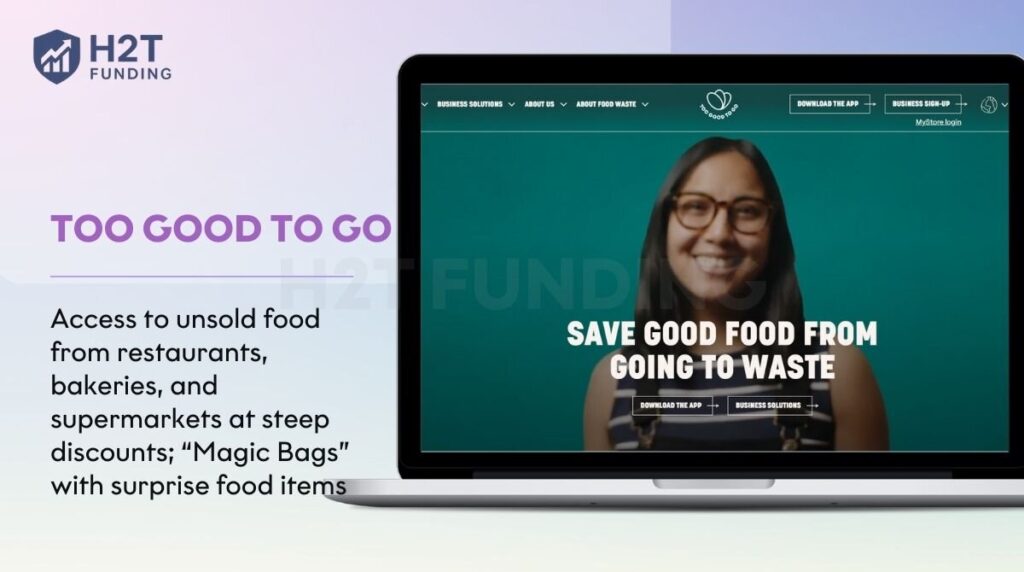
2.22. Plum – Best for automated savings & investments
⭐ 4.5/5
- Key Features: AI-driven automated savings based on spending habits; round-up savings; bill analysis for cheaper deals; investment options, including funds and stocks; pension contributions
- Platform: iOS, Android, Web
- Best For: Users wanting a hands-off approach to building savings and starting to invest
- Price: Free basic plan; paid tiers Pro and Premium (€3.99 – €9.99/month) unlock advanced features and investments
- Pros:
- AI intelligently analyzes spending and saves automatically
- Range of investment options for beginners
- Built-in bill switching recommendations to save money
- Cons:
- Some of the most useful features are behind a paywall
- Investment options are limited compared to specialized platforms
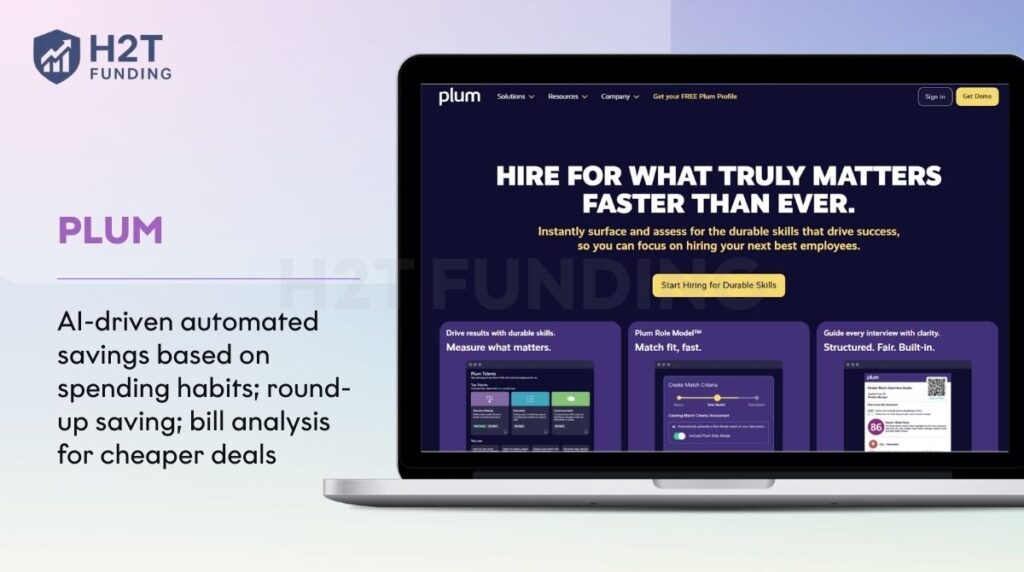
2.23. Monzo – Best for all-in-one digital banking
⭐ 4.5/5
- Key Features: Real-time spending notifications, budgeting pots (including round-ups), salary sorter to allocate wages into bills/savings/spending, spending insights, fee-free overseas spending, shared tabs (bill splitting), savings pots with interest, integrated investments
- Platform: iOS, Android, Web
- Best For: Anyone who loves managing their money entirely from their phone and wants powerful budgeting tools built right in
- Price: Free basic account; optional paid tiers (Extra, Perks, Max) offer enhanced features like cashback, insurance, and premium analytics
- Pros:
- Transparent, intuitive interface with powerful budgeting features
- Outstanding overseas spending benefits and security tools
- Fast-growing user base and strong financial credibility
- Cons:
- Some core features behind subscription paywalls
- Limited multi-currency capabilities; less suitable for heavy multi-currency banking
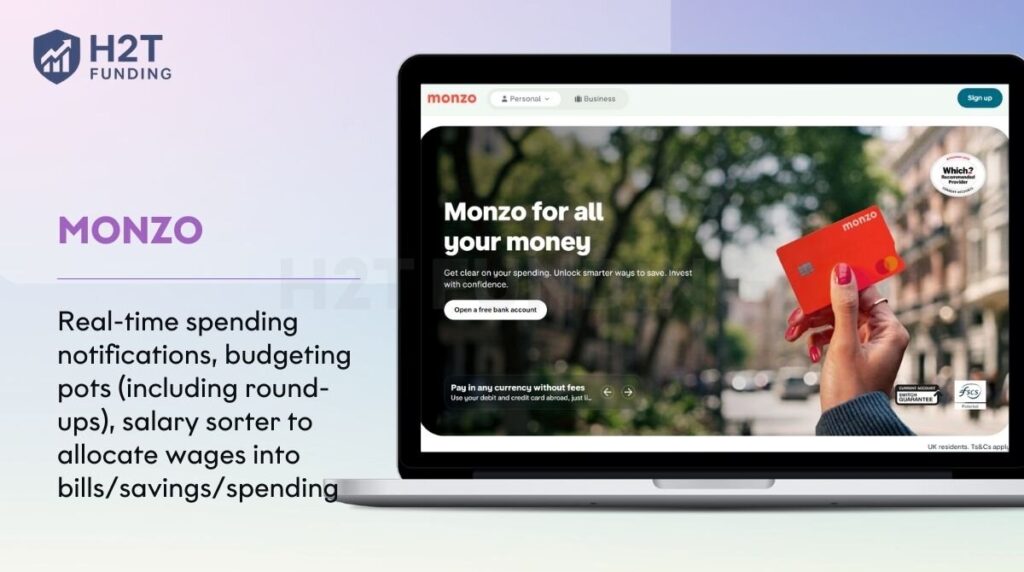
2.24. Quidco – Best for high-value cashback on everyday spending
⭐ 4.2/5
- Key Features: Cashback on shopping (retail, travel, insurance, utilities), voucher codes, Quidco Compare comparison tool for recurring bills, one-tap withdrawals to PayPal or bank account, bonus top-up via gift cards, referral rewards
- Platform: iOS, Android, Web
- Best For: UK shoppers who want to earn significant cashback on both daily purchases and recurring bills with minimal effort
- Price: Free to use
- Pros:
- Generous cashback rates across a wide range of partners
- Custom deals for recurring expenses and flexible withdrawal options
- Large and trustworthy user base with solid performance over many years
- Cons:
- Cashback only applies if initiated through the app or site
- Some vouchers may expire or be invalid
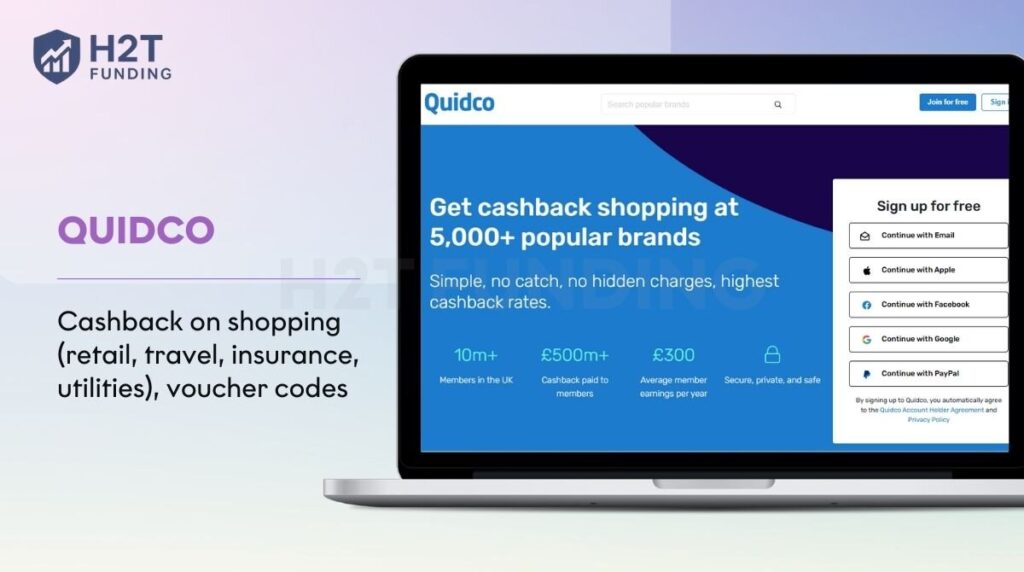
2.25. Klanar – Best for flexible shopping payments
⭐ 4.5/5
- Key Features: Buy Now Pay Later (BNPL), installment payments, in-app shopping deals, and spending insights
- Platform: iOS, Android, Web
- Best For: Shoppers who want payment flexibility without credit card debt
- Price: Free to use; interest may apply to longer-term financing options
- Pros:
- Pay in 4 interest-free installments, pay in 30 days, or finance purchases over time
- Allows splitting purchases into interest-free installments
- Wide acceptance across global retailers
- Provides personalized shopping offers and discounts
- Cons:
- Potential for overspending if not managed carefully
- Late fees may apply to missed payments
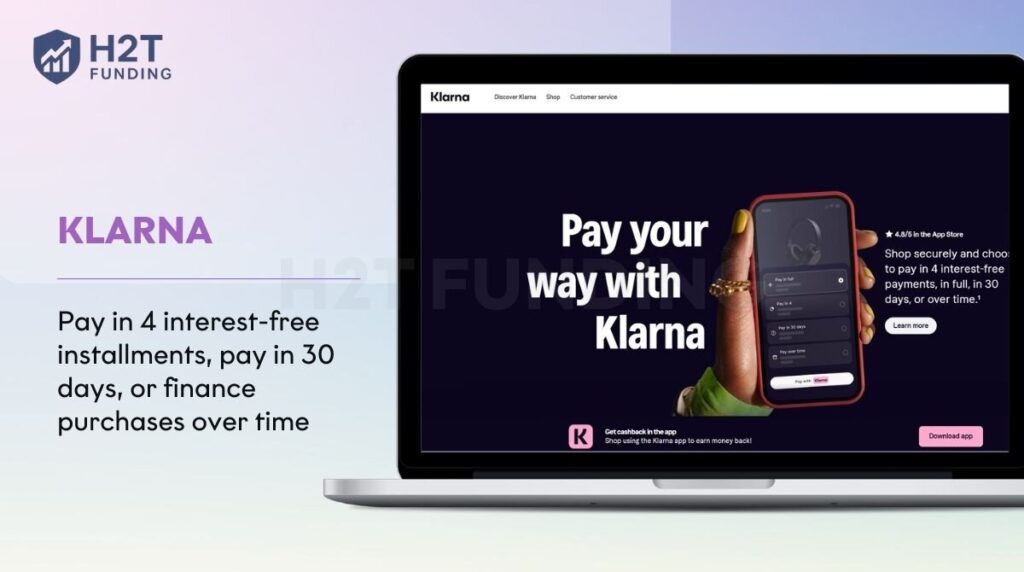
Explore more: Best cashback apps to maximize your savings
2.26. VoucherCodes – Best for instant voucher deals & discounts
⭐ 4.5/5
- Key Features: Access to thousands of exclusive UK voucher codes and money-saving deals across categories (fashion, travel, tech, dining), deal alerts, ability to browse and save favorite vouchers
- Platform: iOS, Android
- Best For: Savvy UK consumers who want quick access to the latest voucher codes and deals for various daily needs.
- Price: Free to use
- Pros:
- Broad brand coverage and categorized vouchers for easy discovery
- User interface is clean and intuitive
- Regularly updated with new savings opportunities
- Cons:
- Some codes may expire or not work
- Occasionally, slower performance or bugs are reported
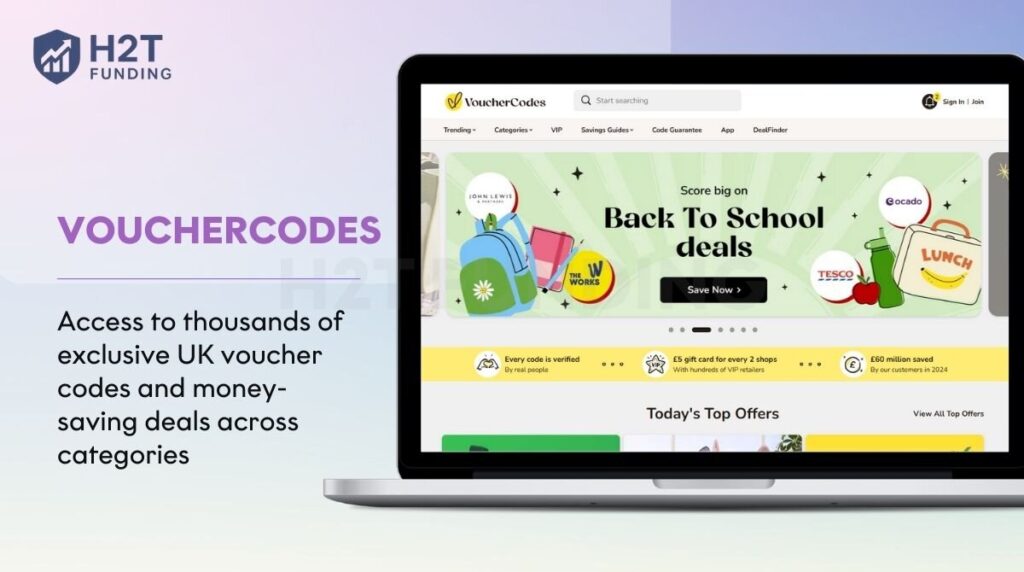
2.27. Moneybox – Best for automated round-up savings & investing
⭐ 4/5
- Key Features: Round-up spare change from spending, regular deposits, various savings/investment accounts (ISAs, pensions, General Investment Account); goal-based investing options
- Platform: iOS, Android, Web
- Best For: Beginners seeking an effortless, automated path to saving and investing with minimal setup
- Price: £1/month platform fee plus ~0.45% annual charge; investment fund fees apply depending on selected funds
- Pros:
- Extremely easy to use, ideal for those new to saving/investing
- Low starting threshold (around £1) makes it accessible
- Multiple savings and investment products in one place, including ISAs and pensions
- Cons:
- Fees can be relatively high for larger portfolios
- Limited customization in investment choices and stock selection
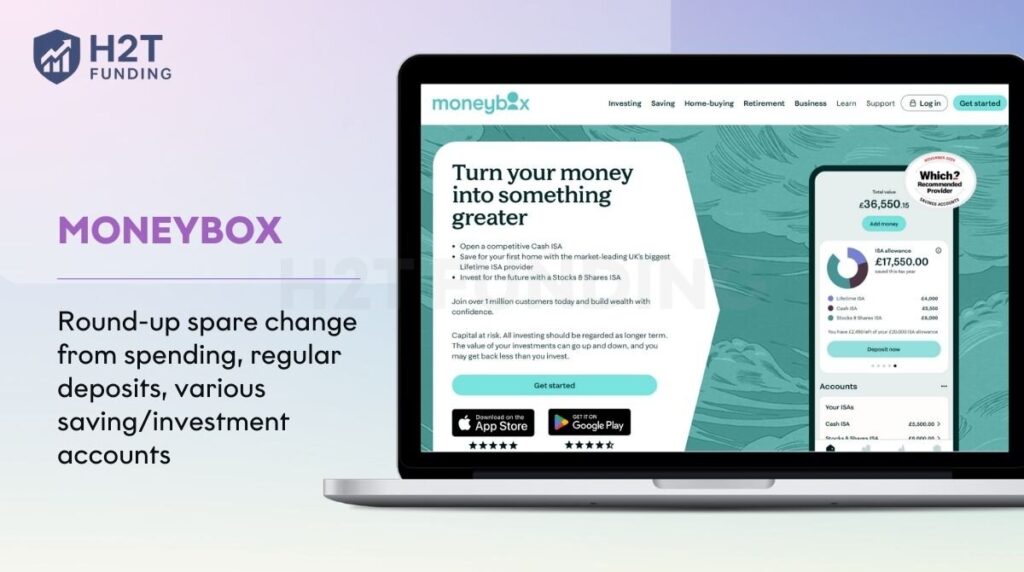
2.28. Youtility – Best for automated bill tracking & provider comparisons
⭐ 4/5
- Key Features: Syncs with bank account to identify recurring bills, categorizes expenses, compares utility providers, switches options directly in-app, and provides spending alerts
- Platform: iOS, Android
- Best For: Users aiming to monitor recurring expenses and find better deals on utilities and services without manual tracking
- Price: Free to use (some advanced features may require a subscription, depending on the version).
- Pros:
- Comprehensive visibility into regular bills
- Clear cost-saving insights via provider comparisons
- Strong security design, uses read-only access, no ability to initiate transactions
- Cons:
- Effectiveness depends on accurate bank data recognition
- Limited functionality for irregular expenses outside regular bills
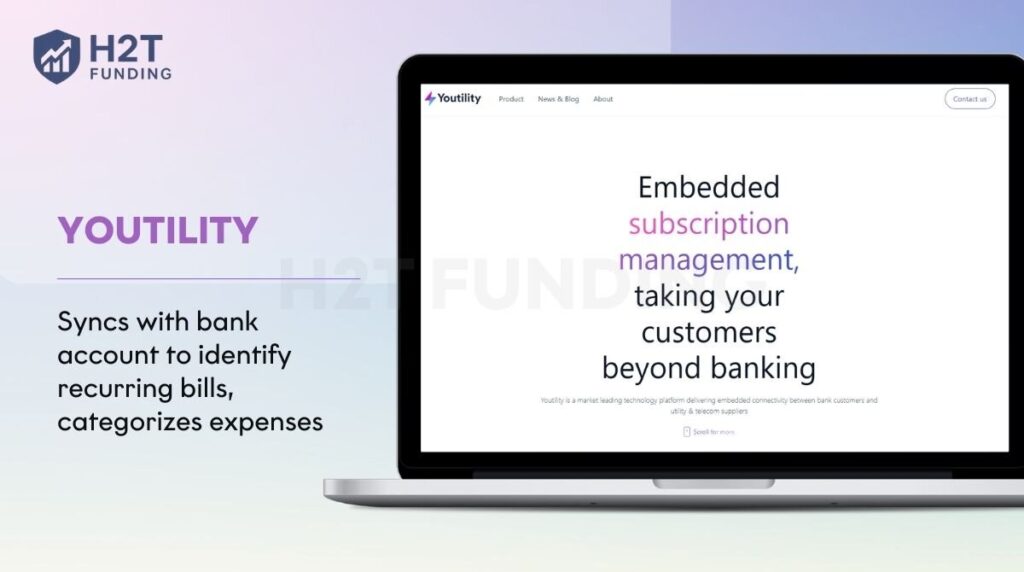
2.29. Rest Less – Best for mature users seeking work & finance community
⭐ 4.2/5
- Key Features: Community platform offering job listings, workshops, financial advice, skill-building content, and peer support for users aged 50+
- Platform: Web-based platform (responsive on mobile)
- Best For: Individuals aged 50+ looking for flexible work opportunities, financial guidance, and peer community connection.
- Price: Free to access core resources (some premium content or services may be gated)
- Pros:
- Tailored support addressing lifestyle, work, and finance for mature users
- A holistic approach covers both career transition and financial well-being
- Cons:
- Less relevant for users under 50
- App-like experience may vary depending on device/browser
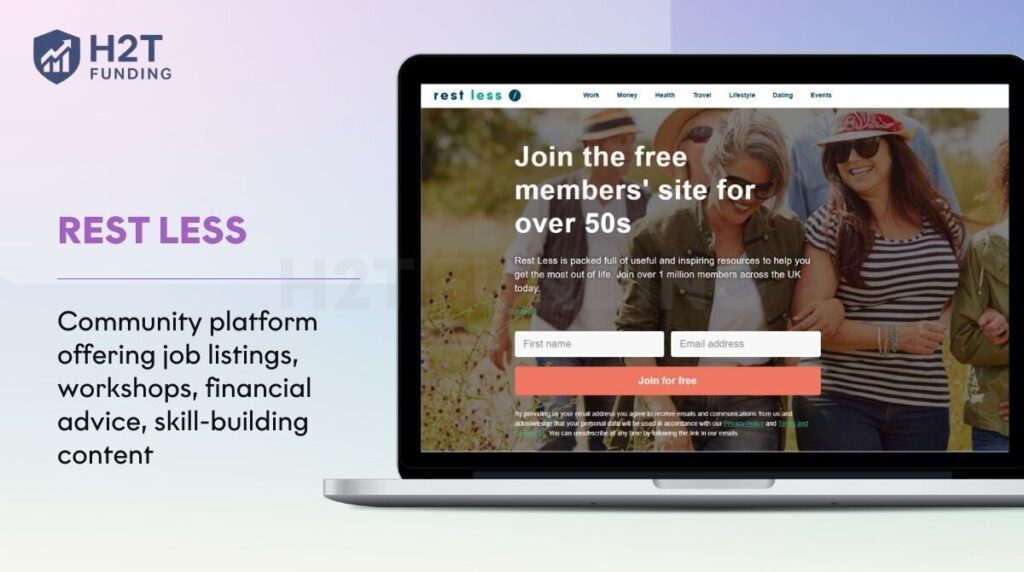
2.30. Current – Best for modern mobile banking with real-time controls
⭐ 4.3/5
- Key Features: Instant spending notifications, customizable spending categories, savings pods, early direct deposit, fee-free overdraft options, mobile-first banking interface
- Platform: iOS, Android
- Best For: Tech-savvy users seeking a sleek, real-time banking experience with money management capabilities
- Price: Free basic account; optional premium membership available for added features
- Pros:
- Excellent UI/UX ideal for younger demographics
- Real-time alerts and flexible budgeting features boost financial visibility
- Convenient perks like early pay and savings pods improve cash flow control
- Cons:
- Premium features may carry fees
- Less comprehensive product variety compared to full-service banks
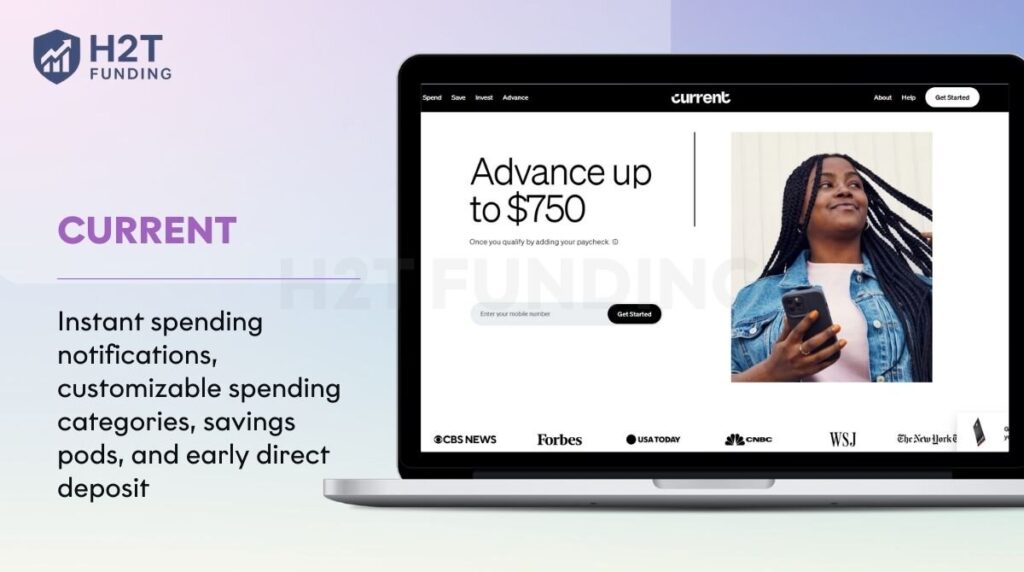
Attention: Please be aware that subscription fees and app store ratings mentioned in this article are subject to change. We recommend verifying the most current pricing and user reviews on the app’s official website or in the iOS/Android app store before making a decision.
With so many options available, choosing the best money-saving apps really depends on your lifestyle and financial habits. Whether you’re focused on hitting a savings goal, finding the best money-saving grocery apps, or simply wanting an all-in-one tool, there are plenty of good money-saving apps to help. Exploring the best apps for saving money can make a huge difference in how quickly you grow your funds, lower costs, and stay ahead of rising interest rate pressures.
View more:
3. How to choose the right app for your financial goals
Choosing the right money-saving app starts with understanding your financial habits and goals. Do you want to budget manually, save automatically, or earn rewards while spending?

3.1. Set your priorities: budget, save, or earn rewards?
Start by defining what you need most right now:
- If budgeting is your main goal, consider using budgeting apps such as YNAB or Goodbudget for hands-on control.
- If you want to save without thinking, try Chime, Chip, or Oportun.
- If you prefer to earn while you spend, use Ibotta, Rakuten, or Upside.
Match your top priority with the app’s core strength to stay motivated and consistent.
3.2. Look for compatibility, fees, and ease of use
One app doesn’t fit all budgeting needs. Ask yourself:
- Is it available on your device (iOS/Android/Web)?
- Does it link to your bank securely?
- Are the fees reasonable for what you get?
For example, Acorns and Qapital charge a small fee but automate complex saving processes that might be worth the cost.
3.3. Make sure it’s secure and privacy-focused
Look for apps that offer:
- Bank-level encryption (256-bit or higher)
- No hidden fees or predatory terms
- Transparent privacy policies
According to the Federal Trade Commission (FTC), consumers should only use financial apps that “clearly disclose how they handle and protect user data.”
4. Expert tips to save more with these apps
Maximize the benefit of your favorite apps with the following strategies.

4.1. Combine apps for maximum efficiency
You don’t have to stick to just one app. Combine them smartly:
- Use YNAB or PocketGuard for budgeting
- Automate savings via Chime or Chip
- Earn cashback from Ibotta or Rakuten
This layered approach boosts your results without doubling the work.
4.2. Automate small daily savings
Even saving $1–$3 a day adds up:
- Set “round-up” rules in Acorns
- Schedule recurring transfers in Qapital
- Let Chip automatically calculate what you can afford to save
Automation makes saving a habit you don’t even notice.
4.3. Regularly review and adjust spending habits
Apps like Rocket Money show trends over time. Set a monthly reminder to:
- Review your top spending categories
- Cancel unused services
- Adjust goals based on recent income or expenses
Regularly reviewing your money habits helps ensure the apps continue to support your goals effectively.
5. FAQs
Many apps offer free versions, but premium features (like advanced tracking or automation) often come with a small monthly fee. Apps like Honey and Rakuten remain free, while others like YNAB and Acorns require subscriptions.
Most top apps use bank-level encryption and are built with high-security standards. Still, always check the app’s privacy policy and reviews before linking sensitive information.
Yes. In fact, using multiple apps is encouraged. You might use PocketGuard to avoid overspending and Ibotta for cashback—each complements the other.
Chime is a great starting point. It requires minimal setup and provides instant financial insights.
Goodbudget and Rocket Money work well for students. They’re intuitive, low-cost, and help track daily expenses or unnecessary subscriptions.
YNAB is specifically designed for users with variable income. Empower is also helpful for bridging gaps with cash advances.
Yes, money-saving apps are worth it if you want to track spending, automate savings, or find discounts easily. They help build better financial habits with minimal effort.
The best app to save money depends on your needs, but Plum, Moneybox, and YNAB (You Need A Budget) are consistently rated highly. They automate savings, round up spare change, and help track spending effectively.
If you want a secure place to hold money, Monzo and Revolut are strong options. They provide safe accounts, budgeting features, and instant tracking, making them reliable for managing and keeping your funds.
For simple automatic savings, Plum and Chip stand out. Both use AI to analyze spending habits and set aside money without effort, making them ideal for building savings in the background.
Plum focuses more on automated savings and smart budgeting, while Moneybox is stronger for investing and long-term wealth building. If your goal is saving effortlessly, Plum may suit you better; if you want to grow savings through investments, Moneybox is the smarter choice.
Yes. Most reputable money-saving apps are generally safe, as they use bank-level encryption and comply with financial regulations. However, safety largely depends on choosing apps that are licensed, well-reviewed, and transparently managed. To minimize risks, avoid sharing personal or banking details with unverified or poorly rated apps.
6. Conclusion
Finding the best money saving apps in 2026 comes down to understanding your unique financial situation.
From budgeting tools like YNAB to passive saving apps like Chip, there’s a solution tailored to your goals, whether it’s trimming wasteful spending or building long-term savings automatically.
Start small. Automate where possible.
And remember: the best app for saving money is the one that fits into your lifestyle and motivates you to take consistent action.
Don’t forget to leave your comment and let me know which is your favorite app.
Learn more about money management on our Cash Flow & Saving Strategies at H2T Funding.