There’s nothing worse than that sinking feeling when you hit a drawdown limit, especially when you felt like you were finally gaining momentum. It's a frustrating moment that brings up one critical question: Can you reset funded Apex account?
Let's cut to the chase: for a funded (Performance) account, the answer is a hard no. Apex does not allow traders to reset funded (Performance) accounts once they've been breached.
However, if you're still in the evaluation phase, resets are available as a way to start fresh without purchasing a new account. Understanding the distinction between evaluation and funded stages is essential to avoid costly mistakes.
This article offers a complete, up-to-date guide on how the reset process works. If you’re deciding between resetting or canceling, this is your roadmap to making the best choice.
1. What is an account reset, and can you reset funded Apex account?
An account reset is essentially a way to start fresh with your trading account. It allows traders to wipe the slate clean and return their account to the exact state it was in at the beginning.
When you request a reset from Apex Trader Funding, your account balance goes back to the original starting value, any drawdowns or losses are removed, and the rules of the account are reset, just like you're beginning a brand-new evaluation.
But here's the crucial point every trader must understand: this lifeline is only for the evaluation phase. If you're wondering, can you reset funded Apex account, the answer is no. Once you pass and get your Performance Account, the reset option is off the table permanently. If you breach the rules on a funded account, you must start over with a new evaluation.
So, the key takeaways are simple:
- Resets are for Evaluation Accounts only.
- Funded (PA) Accounts can never be reset.
- A reset takes your evaluation account back to day one.
This option is particularly useful if you’ve made mistakes or your strategy didn’t go as planned, as it gives you a chance to restart without having to buy a new evaluation account from scratch.
2. Why would you need an Apex funding reset? (Common reasons)
Let's be real, the path to a funded account isn't always a straight line. Mistakes happen. Here are the most common hurdles that make the reset button a trader's best friend (during the evaluation, of course):

- Breaching the drawdown limit: Exceeding the trailing or static drawdown is one of the most common causes of account failure. Once this rule is broken, the evaluation account becomes invalid, and a reset is the only way to continue without starting over.
- Overtrading or emotional decisions: Trading beyond your plan, especially out of frustration or fear, often leads to unnecessary mistakes. A reset allows you to take a step back, regroup, and return with a calmer, more focused mindset.
- Testing new strategies: Some traders use their evaluation accounts to test new setups or techniques. If these experiments lead to violations, a reset gives you a chance to restart with better insight.
- Misunderstanding Apex rules: Apex Trader Funding enforces strict rules around position sizing, trading hours, and consistency. Even unintentional rule violations can void your account. A reset is the fastest way to recover and try again with a clearer understanding.
- Technical issues or platform errors: Glitches, slippage, or internet outages can sometimes affect performance. While Apex may occasionally review such cases, a reset is often the quickest and most reliable solution.
Requesting a reset isn’t a sign of failure; it’s a strategic move to recover from setbacks and continue your path toward a funded account. By understanding the most common pitfalls, you can avoid repeating mistakes and make better use of your second chance with Apex Trader Funding.
3. How to reset your Apex Trader Funding account: A step-by-step guide
If you’ve violated a rule or your evaluation account has become inactive, Apex Trader Funding gives you the option to reset instead of starting over with a new evaluation. A reset restores your account to its original state, with full balance, full trailing drawdown, and zero days traded. Here’s how to do it properly:
- Step 1: Close all open positions: Before initiating a reset, make sure your account has no open trades. Apex will not process a reset if any positions are still active.
- Step 2: Log in to your Apex Trader Funding account: Visit the official Apex website and log in to your member dashboard using your registered credentials.
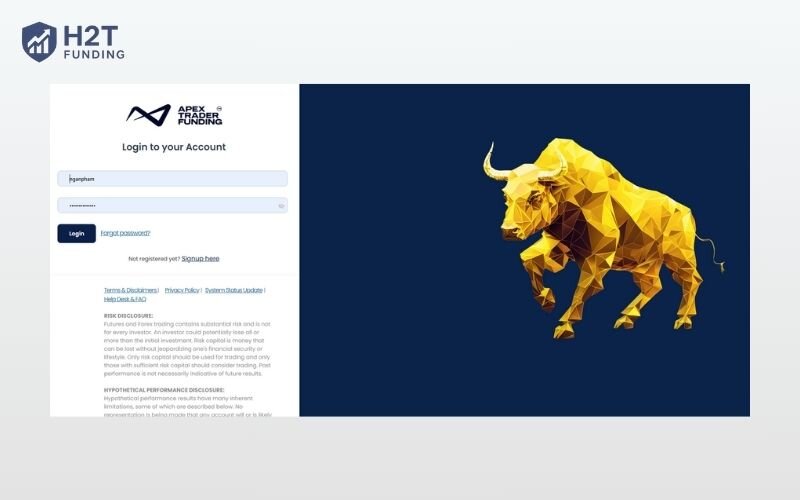
- Step 3: Select the correct account: Go to the “My Accounts” section. Locate the evaluation account you want to reset and click the “Reset” button next to it.
Important: Double-check that you're selecting the correct account. The reset action is permanent and cannot be undone.
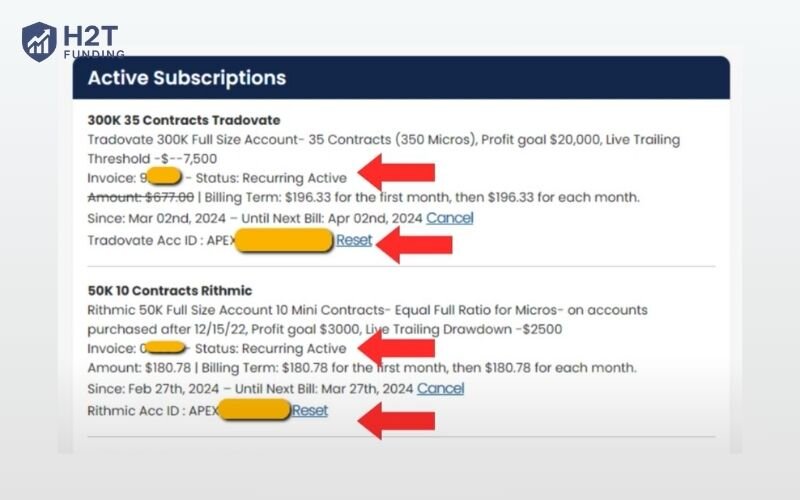
- Step 4: Purchase the reset: Follow the prompts to complete your payment. The reset fee depends on your account size and is non-refundable.
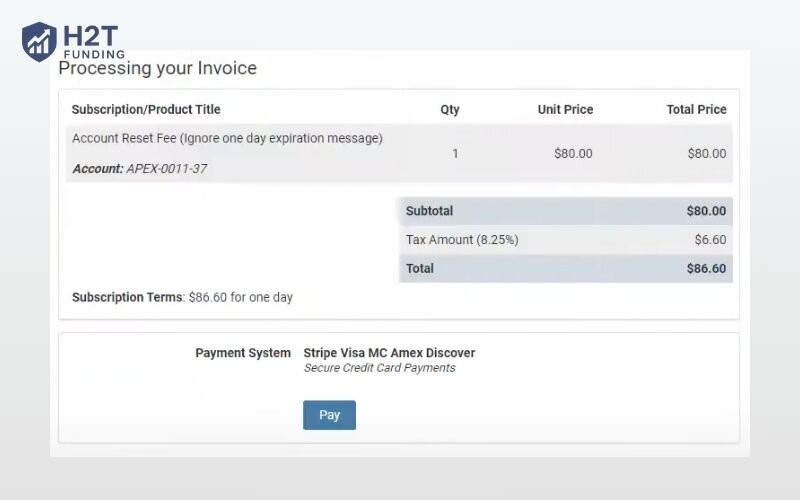
- Step 5: Wait for the system to process the reset: Most resets are processed automatically within 10 minutes. However, in some cases, it may take a bit longer depending on system load.
- Step 6: Resume trading with a clean slate: Once the reset is complete, your account will return to day zero, with all rules and balances reset. You can begin trading again as if it were a brand-new evaluation.
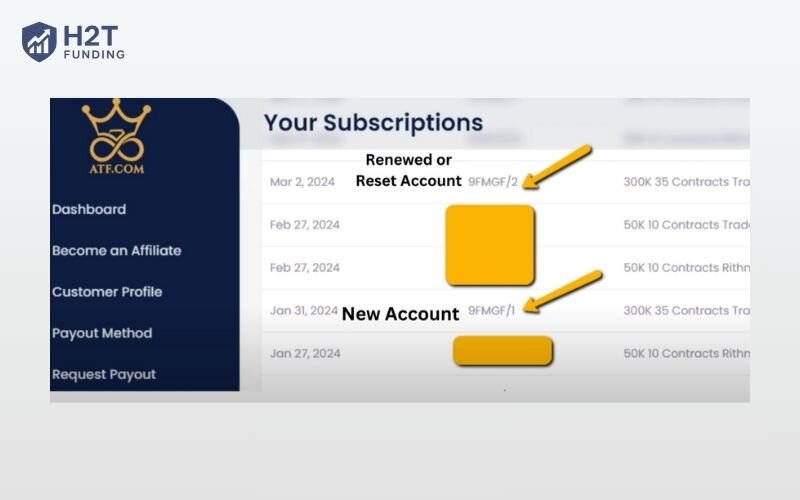
Apex's reset feature is designed to give traders a second chance without the cost and hassle of starting over from scratch. As long as you're still in the evaluation phase, a reset is a fast, efficient way to continue working toward a funded account, on your terms and with new discipline.
Read more related articles:
4. How much is the Apex reset cost? (Updated fees)
The cost to reset an Apex evaluation account depends on the trading platform you use. Apex currently supports two main platforms: Rithmic and Tradovate, each with its own reset pricing structure.
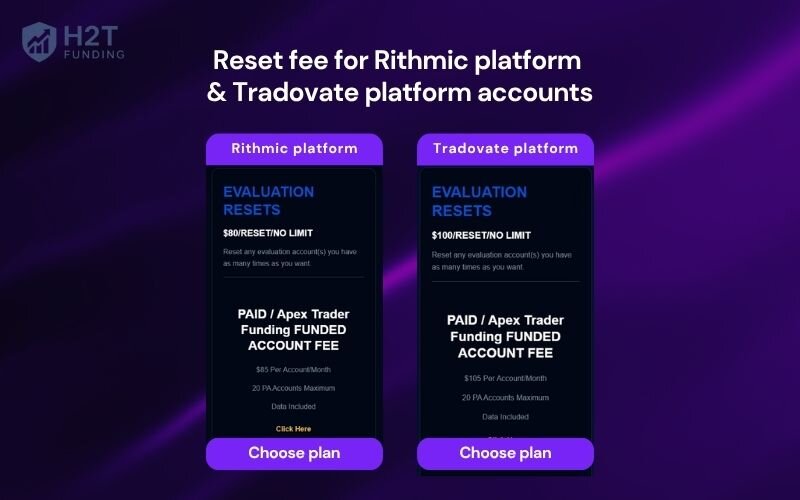
4.1. Reset fee for Rithmic platform accounts
As of early 2025, the reset fee for accounts using Rithmic is $80 per reset. This fee applies regardless of account size (whether it’s a 25K, 50K, or 100K evaluation). It’s a flat rate that must be paid each time you choose to reset an evaluation account.
While the cost may seem minor, it’s still important to weigh whether a reset is the right move, especially if your drawdown was due to consistent strategy issues rather than one-off errors.
Always check your Apex dashboard for the most up-to-date reset pricing, as fees can occasionally change.
4.2. Reset fee for Tradovate platform accounts
For accounts using Tradovate, the reset fee is typically $100. This higher fee reflects the additional technology and integration costs associated with Tradovate’s cloud-based infrastructure.
Again, this fee is charged per reset and applies only to evaluation accounts. Funded accounts (Performance Accounts) cannot be reset under any circumstances.
If you’re not sure which platform your account is on, the dashboard will clearly indicate whether it’s a Rhythmic or Tradovate account before you proceed with payment.
5. Key reset policies at Apex Trader Funding, you must understand
Alright, resetting is a great option, but it's not a free-for-all. To avoid surprises on your bill or accidental mistakes, you need to know the fine print. Here are the non-negotiable policies at Apex:
5.1. Reset doesn’t affect your subscription billing cycle
When you reset an evaluation account, your subscription billing date remains unchanged. The reset is a separate service, and its fee is not tied to your recurring monthly payment. For example, resetting on day 5 of your billing cycle does not extend your subscription; it still renews on the original schedule.
5.2. Automatic free reset applies only at renewal
Apex offers a free reset automatically on your renewal date, but only if your evaluation account is in a failed state at that moment. This allows you to start fresh without paying an extra fee, but it only applies to evaluation accounts. Funded (PA) accounts are not eligible for this reset.
5.3. Unlimited resets allowed during active subscription
You can reset your evaluation account as many times as you need, provided your subscription is still active. There’s no cap on the number of resets, but each one requires full payment of the reset fee ($80 for Rithmic, $100 for Tradovate).
Also, be careful when resetting the same account multiple times. If you reset an account (e.g., APEX-12345-12), receive a new version (APEX-12345-13), and reset it again to APEX-12345-14 without placing any trades on -13, you won’t qualify for a refund. This is considered user error, not a system mistake.
To avoid this, only reset after you've traded and failed on the previous version of the account. Tracking your account numbers carefully helps prevent unnecessary fees and loss of eligibility for support.
5.4. No penalties or negative flags for using resets
Resetting your account doesn’t impact your standing with Apex. It’s a built-in feature designed to support traders during rough patches. Using it won’t reduce your chances of being funded or trigger any hidden consequences.
View more: How to Budget on a Low Income: A Simple 7-Step Plan (2025)
6. FAQs
This usually happens because of Apex’s free reset on renewal policy. If your evaluation account was in a failed status on the day of subscription renewal, the system resets it automatically, no manual action required.
Reset fees are one-time payments, not recurring subscriptions. However, if you enabled auto-payment via PayPal or another platform, you’ll need to log in and manually cancel the “Automatic Payment” linked to Apex Trader Funding.
The reset usually completes within 5–10 minutes after payment. During peak traffic, it may take slightly longer. You can track reset status directly in your Apex dashboard.
No. According to Apex’s refund policy, reset fees are non-refundable. Since the reset is a digital service executed immediately, no reversals are allowed once payment is made.
Yes. When you reset an Apex Trader Funding evaluation account, your trading parameters like balance, drawdown, and day count are fully restarted. However, the reset fee is a separate, one-time payment, and your original billing cycle will continue as scheduled.
No. Your subscription renewal date stays the same, even after a reset. The reset fee is a one-time payment and does not affect your monthly billing cycle. So, if your renewal is due in 5 days, you’ll still be charged then, regardless of when you reset.
7. The bottom line: Is an Apex account reset the right move for you?
So, let's circle back to the core question one last time: Can you reset a funded Apex account? The answer remains a firm no. That privilege is for the evaluation stage only. But if you're in that evaluation phase, a reset isn't failure; it's a second chance.
The real question you should ask isn't if you should reset, but why you need to. Before you click that button, take an honest look at your trades.
- Was it a flawed strategy?
- A moment of revenge trading?
- A simple, costly mistake?
Answering that question is the key to making sure this reset is your last.
Explore more expert-backed guides in the Prop Firm & Trading Strategies section at H2T Funding. From navigating drawdown limits to comparing top-funded account programs, we’ve got you covered with actionable insights for every step of your trading journey.




